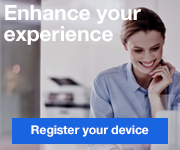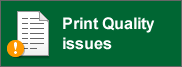DCP-L5500DN
FAQs & Troubleshooting |
Search by Keyword(s) |
|
Updated:08/11/2024
These are the most viewed FAQs, ranked by popularity.
- 1.Change the scan settings of ControlCenter4 and your machine's SCAN key (Windows)
- 2.(Video) Load A4/Letter paper
- 3.Replace Drum
- 4.I just replaced the toner cartridge and the LCD continues to display the message "Toner Low" / "Replace Toner" / "Toner Ended" or the Toner LED is still on or flashing.
- 5.(Video) Replace the Toner Cartridge