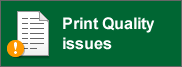MFC-9342CDW
FAQs & Troubleshooting |
Search by Keyword(s) |
|
Updated:14/07/2025
These are the most viewed FAQs, ranked by popularity.
- 1.Print on both sides of the paper (2-sided/duplex Printing).
- 2.I updated my Windows 11 PC through Windows Update and I can no longer Print, Scan or Fax from my PC.
- 3.I installed the Full Driver & Software Package, but some applications were not installed. (For Windows 10)
- 4.I cannot repair the wired or wireless connection using the Network Connection Repair Tool (Windows)
- 5.The error message "No Supported Devices Found" appears on the Brother iPrint&Scan screen (mobile device).