FAQs & Troubleshooting |
Basic operations and sewing [Video instructions]
Select the type of your model
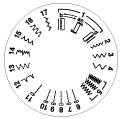
|
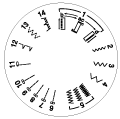
|
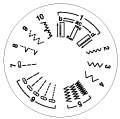
|
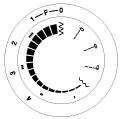
|
| 17 stitches
|
14 stitches
|
10 stitches
|
2 stitches
|
Basic operation and sewing (For models with 17, 14 or 10 built-in stitches)
Video instructions for Basic operation and sewing. Click on the image to play the video instructions.
* These movies are being streamed from YouTube. (Opening new window.)
1. Getting ready
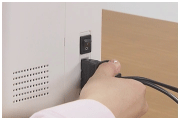 |
|
|---|---|
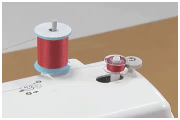 |
|
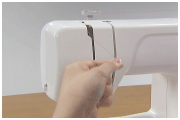 |
|
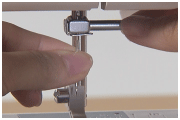 |
2. Sewing
 |
|
|---|---|
 |
|
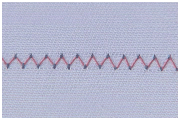 |
|
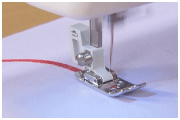 |
|
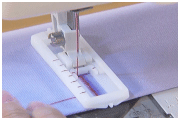 |
|
 |
3. Maintenance
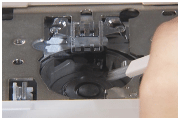 |
|---|
- The product or components shown in this video may differ from the ones that you are using.
-
You can change the captions settings that are show in the YouTube video by clicking
 (Captions).
(Captions).
SupportCenter is a mobile app providing the latest support information for your Brother product.
Basic operation and sewing (For models with 2 built-in stitches)
Video instructions for Basic operation and sewing. Click on the image to play the video instructions.
* These movies are being streamed from YouTube. (Opening new window.)
1. Getting ready
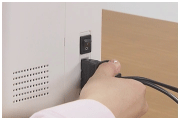 |
|
|---|---|
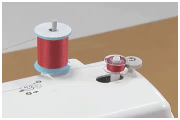 |
|
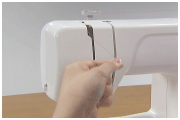 |
|
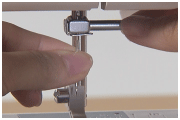 |
2. Sewing
 |
|
|---|---|
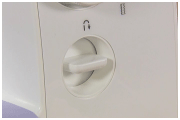 |
|
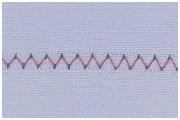 |
|
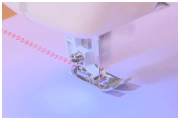 |
|
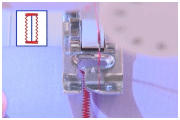 |
|
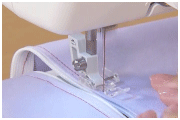 |
3. Maintenance
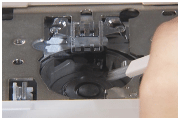 |
|---|
- The product or components shown in this video may differ from the ones that you are using.
-
You can change the captions settings that are show in the YouTube video by clicking
 (Captions).
(Captions).
SupportCenter is a mobile app providing the latest support information for your Brother product.
Content Feedback
To help us improve our support, please provide your feedback below.
