HL-5030
FAQs & Troubleshooting |
Printouts are faint.
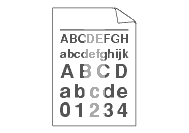
Please check the following points:
- Check the printer's environment. Conditions such as humidity and high temperatures may cause this print fault.
- If the whole page is too light, Toner Save Mode may be on. Turn off Toner Save Mode in the printer Properties "Advanced" tab of the driver.
- Put in a new toner cartridge. To see how to replace the toner cartridge, click here.
- You may clear the problem by wiping the scanner window with a soft cloth. Please refer to the maintenance video in the "Maintenance Tutorial" section of the CD-ROM provided with the printer.
- If the entire print result is faint or light, you can make a setting at "Density Adjustment" in the printer Properties "Advanced" tab of the driver.
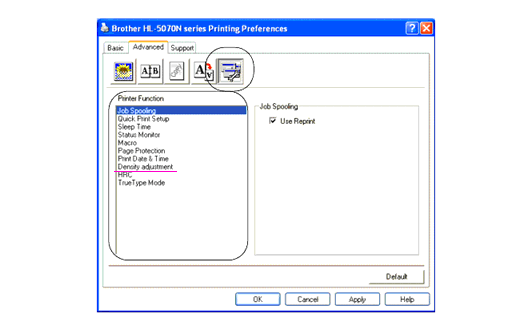
Content Feedback
To help us improve our support, please provide your feedback below.
