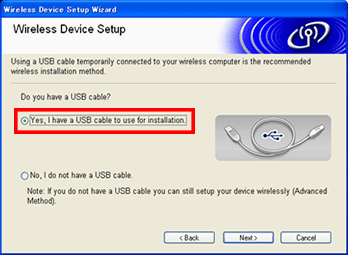QL-810W/810Wc
 |
Preguntas frecuentes y solución de problemas |
I cannot connect my printer to the wireless network with WPS when using WPA3.
If your model name ends with the letter "c" (For example QL-820NWBc), WPA3 is supported and does not allow you to connect with WPS.
The name of your model is located on the back of your printer.
To connect using WPA3, follow these steps:
-
Make sure WPA3 is enabled in the settings of your wireless access point/router.
-
Connect your printer to the computer using a USB cable.
-
Download and install the latest printer driver from the [Downloads] section of this website.
Make sure you select "Yes, I have a USB cable to use for installation." on this screen.
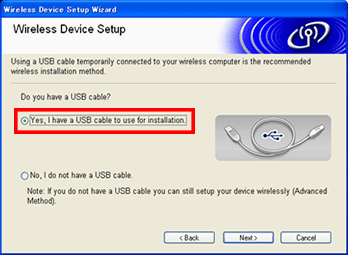
-
Follow the on-screen instructions to complete the installation.
Si no obtuvo una respuesta, ¿ha revisado otras preguntas frecuentes?
¿Ha revisado los manuales?
Si necesita asistencia, contáctese con el servicio al cliente de Brother:
Comentarios sobre el contenido
Para ayudarnos a mejorar el soporte, bríndenos sus comentarios a continuación.