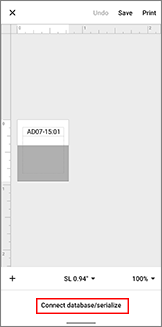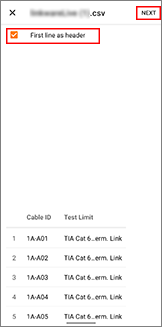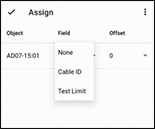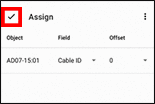PT-P950NW
 |
Preguntas frecuentes y solución de problemas |
The data imported from a CSV file is not included on the printed label. (Pro Label Tool)
The screens may differ depending on your device.
Make sure you select the item from the [Field] drop-down list for each of the lines that you want to include on your printed label.
-
Tap [Connect database/serialize] in the edit screen.
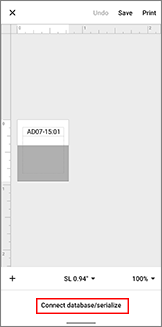
-
Select the CSV file you want to import.
-
If the first line of your CSV file is a header, select [First line as header], and then tap [Next].
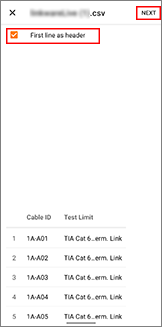
-
Select the item from the [Field] drop-down list for each of the lines that you want to include on your printed label.
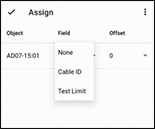
-
Tap the tick icon.
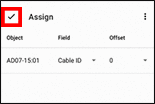
-
Tap [PRINT].
Si no obtuvo una respuesta, ¿ha revisado otras preguntas frecuentes?
¿Ha revisado los manuales?
Si necesita asistencia, contáctese con el servicio al cliente de Brother:
Comentarios sobre el contenido
Para ayudarnos a mejorar el soporte, bríndenos sus comentarios a continuación.