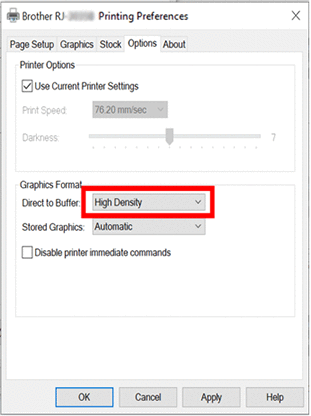RJ-3035B
 |
Preguntas frecuentes y solución de problemas |
The printer does not start printing immediately
If it takes time for the printer to start printing, follow the steps below:
-
Go to Control Panel > Hardware and Sound > Devices and Printers.
Right-click the printer and select Printing Preferences.
-
Go to the Options tab and select High Density from the Direct to Buffer drop-down list.
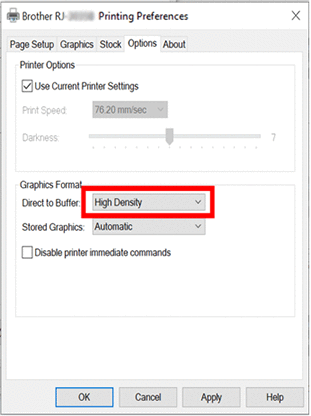
Si no obtuvo una respuesta, ¿ha revisado otras preguntas frecuentes?
¿Ha revisado los manuales?
Si necesita asistencia, contáctese con el servicio al cliente de Brother:
Modelos relacionados
RJ-2035B, RJ-2055WB, RJ-3035B, RJ-3055WB, TD-4420TN, TD-4520TN
Comentarios sobre el contenido
Para ayudarnos a mejorar el soporte, bríndenos sus comentarios a continuación.