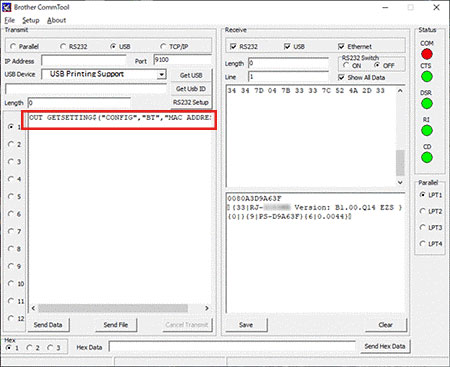TJ-4422TN
 |
Preguntas frecuentes y solución de problemas |
How to get Bluetooth MAC Address with the CommTool (for Windows)
You can download the CommTool from the [
Downloads] section of this website.
Follow the instructions below:
-
Connect the printer to the CommTool by using the connection method you want.
For more information, see the FAQ: "Using the CommTool".
-
Type OUT GETSETTING$("CONFIG","BT","MAC ADDRESS") and then press the Enter key.
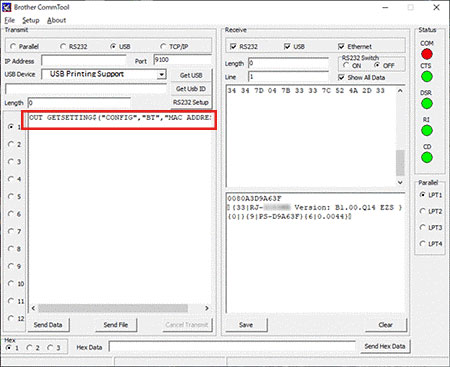
-
Click Send Data. Bluetooth MAC address will be returned.
Si no obtuvo una respuesta, ¿ha revisado otras preguntas frecuentes?
¿Ha revisado los manuales?
Si necesita asistencia, contáctese con el servicio al cliente de Brother:
Modelos relacionados
RJ-2035B, RJ-2055WB, RJ-3035B, RJ-3055WB, TJ-4420TN, TJ-4422TN, TJ-4520TN, TJ-4522TN, TJ-4620TN
Comentarios sobre el contenido
Para ayudarnos a mejorar el soporte, bríndenos sus comentarios a continuación.