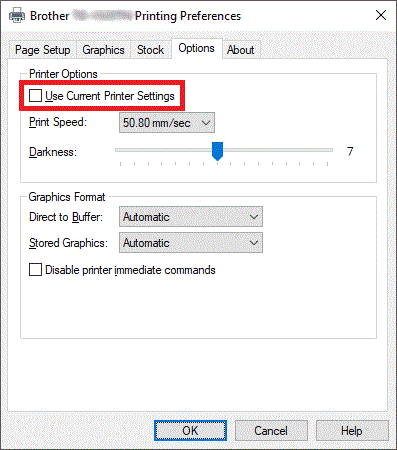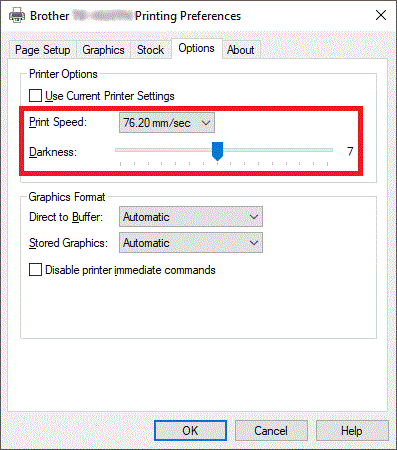RJ-3035B
 |
Preguntas frecuentes y solución de problemas |
How to change the speed and density in BarTender
Follow the procedure below:
-
Open the printer folder. (Refer to the FAQ: "How to open the Devices and Printers window".)
-
Right-click the printer whose settings you want to change, and then select Printing Preferences.
-
Select the Options tab, and then uncheck the Use Current Printer Settings check box.
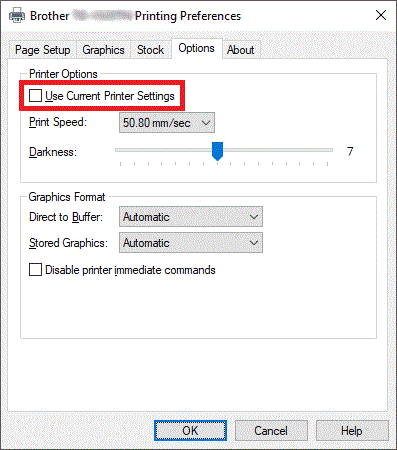
-
Configure the Print Speed and Darkness settings in the Printer Options section.
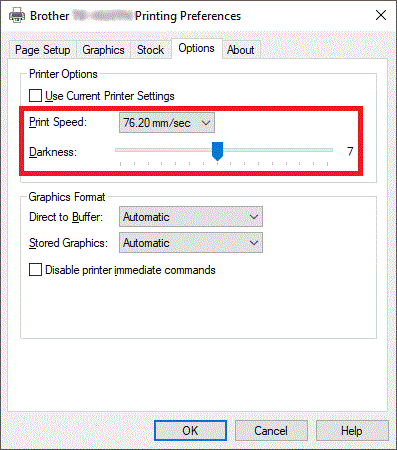
-
Click the OK button.
Si no obtuvo una respuesta, ¿ha revisado otras preguntas frecuentes?
¿Ha revisado los manuales?
Si necesita asistencia, contáctese con el servicio al cliente de Brother:
Comentarios sobre el contenido
Para ayudarnos a mejorar el soporte, bríndenos sus comentarios a continuación.