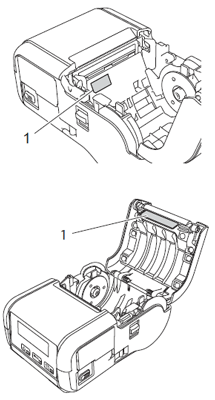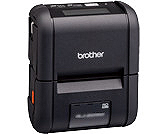RJ-2030
 |
Preguntas frecuentes y solución de problemas |
The printed label length is not as expected.
-
Check that you entered the media information correctly using Paper Size Setup in the Printer Setting Tool.
Refer to "Using the Printer Setting Tool (for Windows)".
-
Check that the media sensor is not dirty.
Use a dry cotton swab to wipe the media sensor (1) shown in the following illustrations.
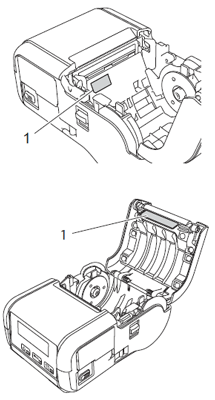
-
Check that there are no items blocking the media sensor.
Preguntas frecuentes relacionadas
Si no obtuvo una respuesta, ¿ha revisado otras preguntas frecuentes?
¿Ha revisado los manuales?
Si necesita asistencia, contáctese con el servicio al cliente de Brother:
Comentarios sobre el contenido
Para ayudarnos a mejorar el soporte, bríndenos sus comentarios a continuación.