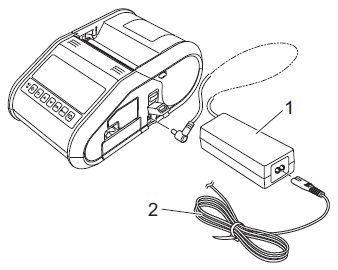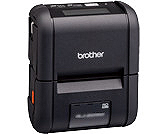RJ-2030
Preguntas frecuentes y solución de problemas
How to connect to an AC power outlet (Optional)
Connect the printer to a nearby AC power outlet to charge the rechargeable battery.
Make sure that the rechargeable Li-ion battery is installed in the printer.
Open the interface cover and connect the AC adapter to the printer.
Connect the AC power cord to the AC adapter.
Connect the AC power cord to a nearby AC power outlet (100 - 240 VAC, 50 - 60 Hz).
1. AC adapter
The AC adapter and AC power cord are optional accessories. Purchase the adapter and power cord appropriate for the region where the printer will be used.
Si no obtuvo una respuesta, ¿ha revisado otras preguntas frecuentes?
¿Ha revisado los manuales?
Si necesita asistencia, contáctese con el servicio al cliente de Brother:
Comentarios sobre el contenido
Para ayudarnos a mejorar el soporte, bríndenos sus comentarios a continuación.
Instalación Configuración del equipo Conexión a un ordenador Conexión a un dispositivo móvil P-touch Editor (Windows) Impresión Software Equipo Sistema Operativo Mantenimiento Instalación Software P-touch Editor (Windows) Mensajes de error/ Indicaciones LED Conexión a un ordenador Conexión a un dispositivo móvil Impresión Desinstalación Equipo Sistema Operativo Instalación Mantenimiento Especificaciones
Procedimientos de configuración generales USB Red inalámbrica Bluetooth (conexión de ordenador) Bluetooth (conexión a dispositivos móviles) Aplicaciones móviles Compatibilidad con aplicaciones móviles Numeración Códigos de Barras Diseño Función Add-In Plantillas Imprimiendo Uso del software Base de Datos
Calidad de impresión/ Ajustes de impresión Controlador de impresión Firmware P-touch Update Software Herramienta de ajustes del equipo (Printer Setting Tool) P-touch Transfer Manager (solo Windows) P-touch Transfer Express
BRAdmin Professional
Procedimientos de reinicio Imprimir los ajustes del equipo Herramienta de ajustes del equipo (Printer Setting Tool) Alimentación Eléctrica
Operaciones
Mac Windows Linux Controlador de impresión P-touch Update Software P-touch Transfer Manager (Solo Windows) P-touch Transfer Express
Mantenimiento del equipo Calidad de impresión Media Base de Datos Función Add-In Códigos de Barras Mensajes de error Operaciones Mensaje de error en pantalla LCD Indicaciones LED Mensaje de error en pantalla del PC Fallo en la instalación No se puede imprimir Bluetooth
Bluetooth No se puede imprimir
No se puede imprimir Calidad de impresión/ Ajustes de impresión
Diseño Equipo Alimentación Eléctrica Operaciones
Especificaciones de la máquina Aplicaciones Consumibles&Accesorios
Controlador de impresión Software
Software
Mantenimiento del equipo Software Windows
Linux
Dispositivos móviles (Apple/Android…)