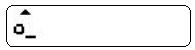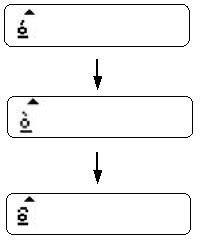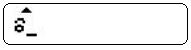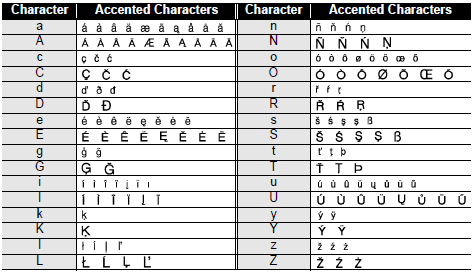PT-2710
 |
Preguntas frecuentes y solución de problemas |
How do I type accented characters?
To type accented characters,
-
Type the character that you wish to add an accent mark to.
-
Press the Accent key repeatedly until the desired accented character is selected, or select it by using the
 or
or  key.
key.
-
Press the Enter key.
Example:
To type "ô" (o accent circumflex),
-
Type "o".
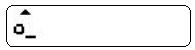
-
Press the Accent key until "ô" appears on the display.
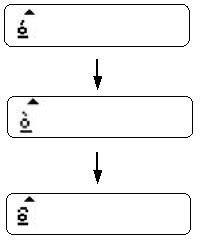
-
Press the "Enter" key. The accented character is added to the text.
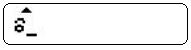
The following accented characters are available:
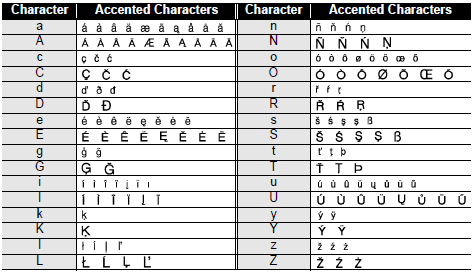
Si no obtuvo una respuesta, ¿ha revisado otras preguntas frecuentes?
¿Ha revisado los manuales?
Si necesita asistencia, contáctese con el servicio al cliente de Brother:
Modelos relacionados
PT-2700, PT-2710
Comentarios sobre el contenido
Para ayudarnos a mejorar el soporte, bríndenos sus comentarios a continuación.
 or
or  key.
key.