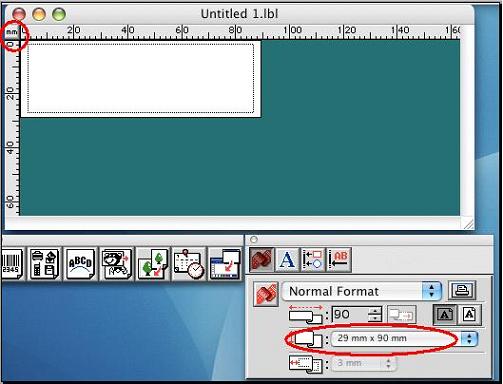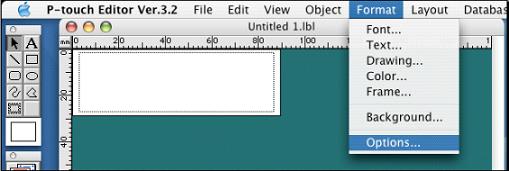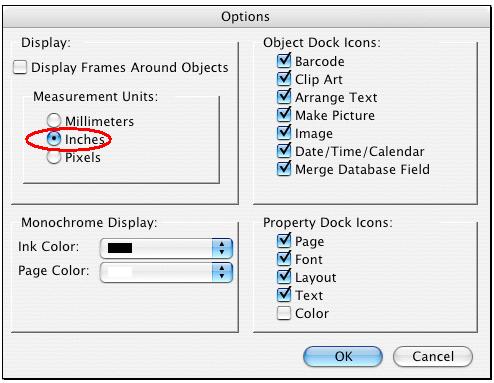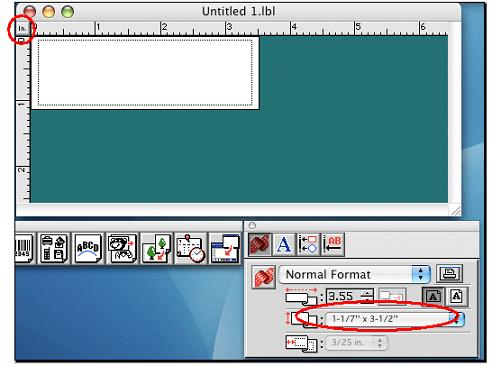PT-2710
 |
Preguntas frecuentes y solución de problemas |
How can I change the unit of measurement (mm or inches)? (P-touch Editor 3.2 for Mac)
Si no obtuvo una respuesta, ¿ha revisado otras preguntas frecuentes?
¿Ha revisado los manuales?
Si necesita asistencia, contáctese con el servicio al cliente de Brother:
Comentarios sobre el contenido
Para ayudarnos a mejorar el soporte, bríndenos sus comentarios a continuación.