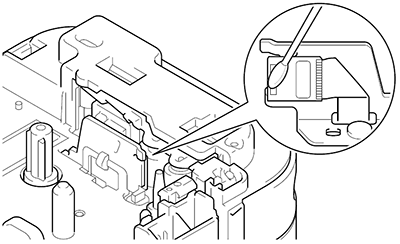PT-P300BT
 |
Preguntas frecuentes y solución de problemas |
The printed label contains blank horizontal lines.
A horizontal line can be a result of some dust or dirt collecting on the surface of the Print Head. This can be corrected by cleaning.
Cleaning the Print Head:
-
Turn off the printer.
-
Open the battery cover and remove the batteries, or disconnect the AC adapter.
-
Open the cassette cover and remove the tape cassette.
-
Gently wipe up and down along the Print Head using a cotton swab.
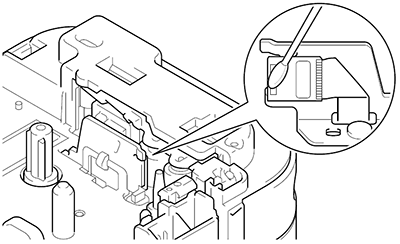
Do not touch the Print Head with your bare hands. It is so hot that you may get burned.
Si no obtuvo una respuesta, ¿ha revisado otras preguntas frecuentes?
¿Ha revisado los manuales?
Si necesita asistencia, contáctese con el servicio al cliente de Brother:
Comentarios sobre el contenido
Para ayudarnos a mejorar el soporte, bríndenos sus comentarios a continuación.