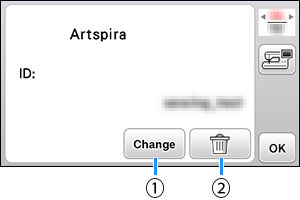SE700
Preguntas frecuentes y solución de problemas
How to disconnect a machine from Artspira using the machine
Change or delete the registered ID in the settings screen as shown below.
For F, LB, PE, SE, Innov-is BP/NS/NQ/NV/M series
(1) Touch this key to register the machine with a different ID. Log in to the app with the ID to be used, and then register the machine again from the machine registration screen of the app.
(2) Touch this key to completely delete the registered ID from the machine.
Si no obtuvo una respuesta, ¿ha revisado otras preguntas frecuentes?
¿Ha revisado los manuales?
Si necesita asistencia, contáctese con el servicio al cliente de Brother:
Modelos relacionados Innov-is NQ1700E, Innov-is NQ3550W, Innov-is NQ3700D, Innov-is NS1250E, Innov-is NS1850D, Innov-is NS2850D, LB5500, PE545, PE570, PE900, SE2000, SE700, SE725
Comentarios sobre el contenido
Para ayudarnos a mejorar el soporte, bríndenos sus comentarios a continuación.
Preparativos Coser (puntadas de utilidad) Coser (puntadas decorativas de caracteres) Bordado Funcionamiento Accesorios Mantenimiento Consejo único Información general Ajustes de red Coser (puntadas de utilidad) Coser (puntadas decorativas de caracteres) Bordado Preparación Funcionamiento Software Mensajes de error Mantenimiento Problema general Ajustes de red Otros Vídeos de instrucciones Artspira
Mensajes de error Pregunta general Solución de problemas Enhebrado del hilo superior Bobina (devanado/colocación) Enhebrado Pie prensatela Aguja/Hilo/Tela Antes de comenzar a bordar Cómo utilizarlo (preguntas más frecuentes en vídeo) Otros Aguja/Hilo/Tela Consejos para coser Pedal Cómo utilizarlo (preguntas más frecuentes en vídeo) Aguja/Hilo/Tela Consejos para coser Patrones de bordado Datos de bordado Pie prensatela Aguja/Hilo Tela/Estabilizador Bastidor de bordado Consejos para bordar Cómo utilizarlo (preguntas más frecuentes en vídeo) Funcionamiento básico Función de memoria Ajustes de la máquina Cómo utilizarlo (preguntas más frecuentes en vídeo) Otros Accesorios Cómo utilizarlo (preguntas más frecuentes en vídeo) Limpieza Engrase Mensaje de mantenimiento Consejo único Información general Consejos para los ajustes de red Problemas al coser Resultado de la costura Pedal Problemas al coser Resultado de la costura Problemas al bordar Resultado del bordado Selección y edición del patrón Datos de bordado Bobina (devanado/colocación) Otros Ajustes de la máquina Otros Layout & Editing Datos de bordado Mensaje de error en la pantalla de la máquina Problema general Ajustes de una red inalámbrica Otros Preparativos (vídeo) Funcionamiento (vídeo) Coser (vídeo) Bordado (vídeo) Pies opcionales (vídeo) Accesorios generales de costura (vídeo)