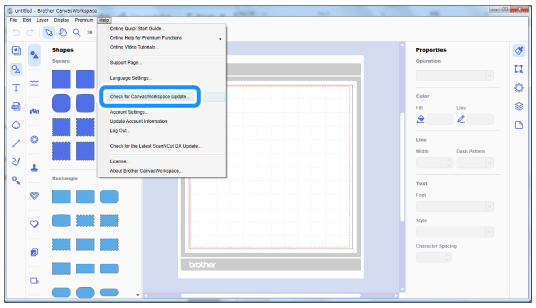SDX85S
Preguntas frecuentes y solución de problemas
How can CanvasWorkspace be installed or updated?
When installing for the first time
Download the application from the download page, and then install it.
Click here
Download the program from the download page.
Double-click the downloaded program, and then follow the on-screen instructions.here
If your computer is connected to the Internet Check for CanvasWorkspace Update on the Help menu in CanvasWorkspace.
When updating, it is not necessary to uninstall the older version of CanvasWorkspace.
Si no obtuvo una respuesta, ¿ha revisado otras preguntas frecuentes?
¿Ha revisado los manuales?
Si necesita asistencia, contáctese con el servicio al cliente de Brother:
Modelos relacionados SDX125, SDX125e, SDX125e Titanium, SDX125i, SDX125TS, SDX135PRO, SDX225, SDX225F, SDX230D, SDX230Di, SDX230DX, SDX325, SDX330D, SDX85, SDX85C, SDX85M, SDX85S
Comentarios sobre el contenido
Para ayudarnos a mejorar el soporte, bríndenos sus comentarios a continuación.
Configuración / Ajustes Mantenimiento Tapete Patrón / Crear / Editar Función de corte Función de escaneado Red inalámbrica Otros Mensajes de error Pregunta general Pedrería Grabado en relieve Sello Adhesivo imprimible Laminado Pluma Perforación de papel Caligrafía Alimentador de bobina Delineado de imagen mejorado Otros Pregunta general Instrucciones / Solución de problemas Mensajes de error Máquina Accesorios CanvasWorkspace Artspira Pregunta general
Mensajes de error Pregunta general Solución de problemas Configuración de la máquina / Ajustes Ajustes de una red inalámbrica Ajustes de CanvasWorkspace Otros Limpieza Pregunta general Instrucciones Solución de problemas Pregunta general Instrucciones Solución de problemas Pregunta general Instrucciones Solución de problemas Instrucciones Solución de problemas Pregunta general Solución de problemas Instrucciones Solución de problemas Lista de mensajes de error Mensaje de error en la pantalla de la máquina Mensaje de error / Código (EXXXXX / NXXXXX) Mensaje de error / Código (ErrSxx / NoteSxx) Mensaje de error (Otros) Lista de mensajes de error Mensaje de error / Código (EXXXXX / NXXXXX) Mensaje de error / Código (ErrSxx / NoteSxx) Mensaje de error (Otros) Tapete Cuchilla / Soporte Hoja de soporte Patrón / Crear / Editar Función de corte Accesorios / Consumibles Otros Pregunta general Instrucciones / Solución de problemas Instrucciones / Solución de problemas Instrucciones / Solución de problemas Instrucciones / Solución de problemas Información general Instrucciones / Solución de problemas Información general Instrucciones / Solución de problemas Instrucciones / Solución de problemas Información general Instrucciones / Solución de problemas Información general Instrucciones / Solución de problemas Instrucciones / Solución de problemas Hoja de soporte Cuchilla / Soporte Otros Pregunta general Instrucciones Solución de problemas Introducción / Instrucciones Introducción / Instrucciones Introducción / Instrucciones