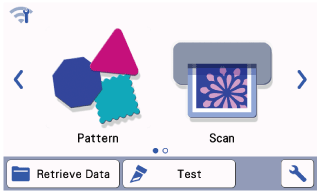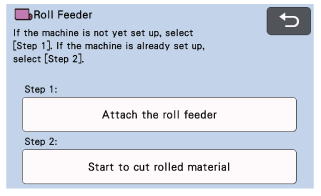SDX330D
 |
Preguntas frecuentes y solución de problemas |
E02001 appears on the computer screen.
Error message
Failed to transfer the file.
Return to the home screen on your machine and try again.(E02001)
-
Cause
The home screen was not displayed on the LCD display screen when selecting Transfer FCM File to ScanNCut DX via USB Cable.
-
Solution
Make sure that the home screen is displayed on the LCD display screen, and then try it again.
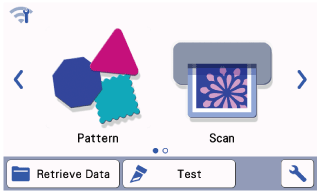
When transferring a pattern for the roll feeder using the USB cable, make sure that the home screen or the following screen is displayed.
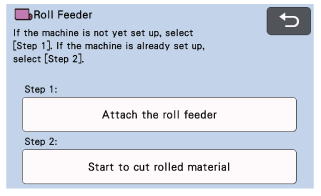
Roll Feeder is sold separately.
Si no obtuvo una respuesta, ¿ha revisado otras preguntas frecuentes?
¿Ha revisado los manuales?
Si necesita asistencia, contáctese con el servicio al cliente de Brother:
Modelos relacionados
SDX125, SDX125e, SDX125e Titanium, SDX125i, SDX125TS, SDX135PRO, SDX225, SDX225F, SDX230D, SDX230Di, SDX230DX, SDX325, SDX330D, SDX85, SDX85C, SDX85M, SDX85S
Comentarios sobre el contenido
Para ayudarnos a mejorar el soporte, bríndenos sus comentarios a continuación.