Innov-is XE1
Preguntas frecuentes y solución de problemas
How do I Play the MPEG-4 (MP4) Videos?
Your MP4 videos can be played from USB media. In addition, the MP4 video can be saved to the machine so that a tutorial video on creating a project, for example, can be viewed at any time.
Press
Press
Select the device where the video is saved.
(1) Tutorial videos
Select the video that you want to play.
Long file names may be shortened when they are displayed.
Play the video.How do I Play the Tutorial Video?
After you are finished playing the video, press
Preguntas frecuentes relacionadas
Si no obtuvo una respuesta, ¿ha revisado otras preguntas frecuentes?
¿Ha revisado los manuales?
Si necesita asistencia, contáctese con el servicio al cliente de Brother:
Comentarios sobre el contenido
Para ayudarnos a mejorar el soporte, bríndenos sus comentarios a continuación.
Preparativos Bordado Funcionamiento Accesorios Mantenimiento Consejo único Información general Otros Ajustes de red Mi Conexión Bordado Preparación Funcionamiento Software Mensajes de error Ajustes de red Vídeos de instrucciones My Stitch Monitor My Design Snap Artspira
Introducción / Instrucciones (Preguntas más frecuentes en vídeo) Ajustes de Mi Conexión Mensajes de error Pregunta general Solución de problemas Enhebrado del hilo superior Bobina (devanado/colocación) Aguja/Hilo/Tela Antes de comenzar a bordar Cómo utilizarlo (preguntas más frecuentes en vídeo) Otros Patrones de bordado Aguja/Hilo Tela/Estabilizador Bastidor de bordado Edición de bordados Consejos para bordar Cómo utilizarlo (preguntas más frecuentes en vídeo) Función de memoria Ajustes de la máquina Cómo utilizarlo (preguntas más frecuentes en vídeo) Otros Accesorios Limpieza Engrase Mensaje de mantenimiento Cuidados y mantenimiento (preguntas más frecuentes en vídeo) Otros Consejo único Información general Consejos para los ajustes de red Otros Problemas al bordar Resultado del bordado Selección y edición del patrón Datos de bordado Bobina (devanado/colocación) Ajustes de la máquina Layout & Editing Datos de bordado Mensaje de error en la pantalla de la máquina Ajustes de una red inalámbrica Preparativos (vídeo) Funcionamiento (vídeo) Bordado (vídeo) Cuidados y mantenimiento (vídeo) Pregunta general Vídeos de instrucciones Instrucciones Solución de problemas Mensajes de error Pregunta general Vídeos de instrucciones Instrucciones Solución de problemas Mensajes de error
 .
.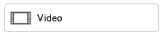 .
.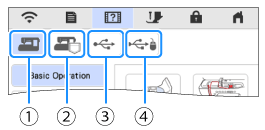
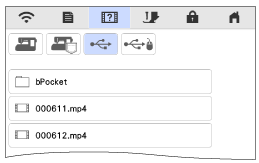
 .
.