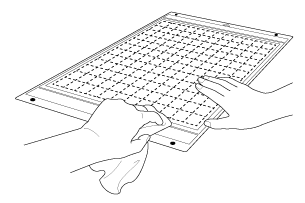CM350R
Preguntas frecuentes y solución de problemas
"The mat cannot be recognized. The mat will unload."
If the mat is still not recognized, replace the mat with a new one.
Si no obtuvo una respuesta, ¿ha revisado otras preguntas frecuentes?
¿Ha revisado los manuales?
Si necesita asistencia, contáctese con el servicio al cliente de Brother:
Modelos relacionados CM100DM, CM250, CM350, CM350e, CM350H, CM350R, CM550DX/ CM550, CM650W, CM650WX
Comentarios sobre el contenido
Para ayudarnos a mejorar el soporte, bríndenos sus comentarios a continuación.
Configuración / Ajustes Mantenimiento Tapete Patrón / Crear / Editar Función de corte Función de dibujo Función de escaneado Red inalámbrica Otros Mensajes de error Pregunta general Pedrería Grabado en relieve Sello Laminado Pluma Caligrafía Otros Pregunta general Instrucciones / Solución de problemas Mensajes de error Máquina Accesorios CanvasWorkspace Pregunta general
Configuración de la máquina / Ajustes Ajustes de una red inalámbrica Ajustes de CanvasWorkspace Otros Limpieza Pregunta general Instrucciones Solución de problemas Pregunta general Instrucciones Solución de problemas Pregunta general Instrucciones Solución de problemas Solución de problemas Instrucciones Solución de problemas Pregunta general Solución de problemas Instrucciones Solución de problemas Lista de mensajes de error Mensaje de error en la pantalla de la máquina Mensaje de error / Código (EXXXXX / NXXXXX) Mensaje de error / Código (ErrSxx / NoteSxx) Mensaje de error (Otros) Lista de mensajes de error Mensaje de error / Código (EXXXXX / NXXXXX) Mensaje de error / Código (ErrSxx / NoteSxx) Mensaje de error (Otros) Tapete Cuchilla / Soporte Hoja de soporte Patrón / Crear / Editar Accesorios / Consumibles Otros Pregunta general Información general Instrucciones / Solución de problemas Información general Instrucciones / Solución de problemas Información general Instrucciones / Solución de problemas Información general Instrucciones / Solución de problemas Instrucciones / Solución de problemas Hoja de soporte Cuchilla / Soporte Otros Pregunta general Instrucciones Solución de problemas Introducción / Instrucciones Introducción / Instrucciones Introducción / Instrucciones