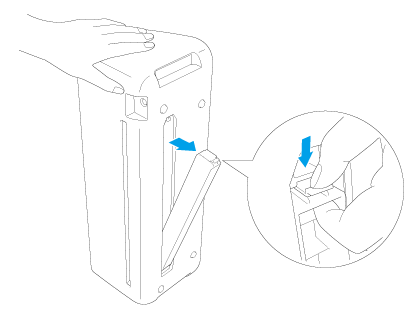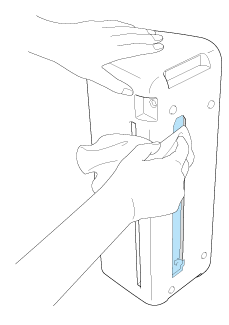CM350
 |
Preguntas frecuentes y solución de problemas |
Scanning cannot be done cleanly (there are lines in the scanned image).
Possible Causes (or Results)
Case1 : The scanner glass is dirty.
Case2 : The original to be scanned is dirty or scratched.
Solutions
----- Case1 -----
Clean the scanner glass from the bottom of the machine.
-
While pushing in the tab at the bottom of themachine, pull up on the cover.
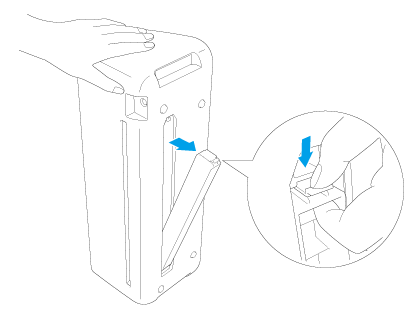
-
Dampen a soft lint-free cloth with water and firmly wring it out, and then wipe the scanner glass at the inside on the bottom of the machine.
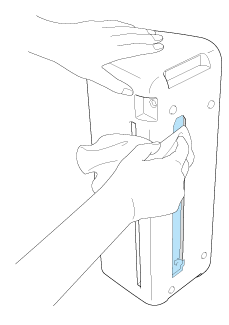
>> For details, see “Cleaning the scanner glass”.
----- Case2 -----
In “Direct Cut” or “Scan to Cut Data” mode, remove thin lines or dirt in the image editing screen.
>> For details, see “Editing Pictures”.
Si no obtuvo una respuesta, ¿ha revisado otras preguntas frecuentes?
¿Ha revisado los manuales?
Si necesita asistencia, contáctese con el servicio al cliente de Brother:
Modelos relacionados
CM350, CM350e, CM350H, CM350R, CM650W, CM650WX
Comentarios sobre el contenido
Para ayudarnos a mejorar el soporte, bríndenos sus comentarios a continuación.