Innov-is 1250D
Preguntas frecuentes y solución de problemas |
How to clean the bobbin case(pink marking or no marking) when using a prewound bobbin.
When using a prewound bobbin(> How to use prewound bobbins.),thread wax and dust easily collect around the notch in the tension spring on the bobbin case, resulting in an incorrect thread tension.
Therefore, the bobbin case should be cleaned as necessary should tension problems arise.
When cleaning the bobbin case, use card stock or another type of paper of similar thickness and sturdiness in order to prevent pieces of paper tearing off and getting lodged in the bobbin case.
Therefore, the bobbin case should be cleaned as necessary should tension problems arise.
When cleaning the bobbin case, use card stock or another type of paper of similar thickness and sturdiness in order to prevent pieces of paper tearing off and getting lodged in the bobbin case.
- Remove the bobbin case.
- Using a piece of paper of adequate thickness and sturdiness, slide the paper between the tension plate base and the tension spring and also slide the paper behind the notch of the spring to remove any dirt or dust.
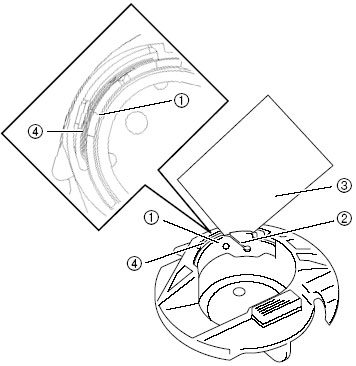
 Tension plate base
Tension plate base Notch
Notch Paper (e.g. business card type)
Paper (e.g. business card type) Tension spring
Tension spring
Do not bend the tension spring. In addition, do not use anything other than recommended paper to clean the bobbin case.
- Use the enclosed cleaning brush to remove any lint and dust from inside the bobbin case.
- Reinsert the bobbin case and needle plate cover.
Comentarios sobre el contenido
Para ayudarnos a mejorar el soporte, bríndenos sus comentarios a continuación.
