MFC-J4335DW
Preguntas frecuentes y Solución de problemas |
Document is Jammed in the Top of the ADF Unit
- Remove any paper from the ADF that is not jammed.
- Open the ADF cover.
- Remove the jammed document by pulling it upward.
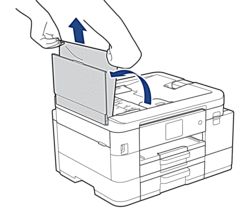
- Close the ADF cover.
- Press Stop/Exit or
 .
. - IMPORTANT
- To avoid future document jams, close the ADF cover correctly by pressing it down in the center.
Comentarios sobre el contenido
Para ayudarnos a mejorar el soporte, bríndenos sus comentarios a continuación.
