MFC-J5620DW
Preguntas frecuentes y Solución de problemas |
Printer Locked
Do one of the following to clear the message:
Turning Secure Function Lock off
-
Press
 ,
,  or
or 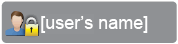 .
. -
Press Lock On->Off.
-
Enter your four-digit administrator password using the keyboard on the Touchscreen.
- Press OK.
Make a careful note of the administrator password. If you enter the wrong password, the LCD will show Wrong Password. Enter the correct password. If you forget it, contact Brother Customer Service from the "Contact Us" section.
Comentarios sobre el contenido
Para ayudarnos a mejorar el soporte, bríndenos sus comentarios a continuación.
