MFC-L8895CDW
Preguntas frecuentes y Solución de problemas |
Color offset
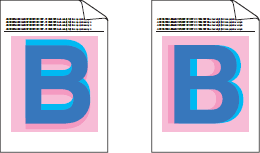
Check the following points to resolve the issue:
- Make sure the machine is on a solid level surface.
-
Perform the color registration using the Touchscreen/Control Panel.
> Click here to see how to perform the color registration. -
Install a new drum unit.
> Click here to see how to install the drum unit. -
Install a new belt unit.
> Click here to see how to replace the belt unit.
Comentarios sobre el contenido
Para ayudarnos a mejorar el soporte, bríndenos sus comentarios a continuación.
