HL-4000CN
FAQs & Troubleshooting |
What are the unsuitable types of paper to use on this printer?
Avoid using the following paper types as they can cause paper jams or damage the printer.
- Transparency sheets other than those recommended.
- Inkjet paper
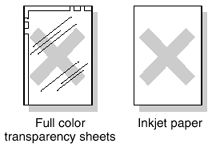
- Paper that is too thick or too thin
- Paper with a face preprinted with another printer or copier, or paper preprinted with ink
- Folded, creased, or torn paper
- Damp or wet paper
- Curled or warped paper

- Sheets affected by static electricity
- Layered or adhesive paper
- Specially coated paper
- Colored paper with a treated surface
- Paper printed with ink that cannot withstand temperatures of 155°C (311°F).
- Heat-sensitive paper
- Carbon paper
- Paper with a rough surface such as textured or fiber form paper
- Acidic paper that can cause the characters to fade over time. Use neutral paper.
- Envelopes with a rough surface or clips attached
- Paper with staples, paper clips, tape, or ribbons attached
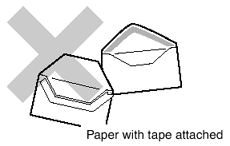
- Envelopes with sticky adhesive
- Label sheets where the backing is visible or is precut.
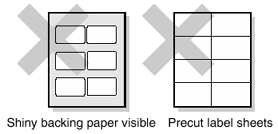
- T-shirt transfer paper (Heat press use)
- Transfer paper (cold water use)
- Digital coated glossy paper
- Label film (transparent, colorless)
- Perforated paper
Content Feedback
To help us improve our support, please provide your feedback below.
