HL-L3220CDW
Preguntas frecuentes y Solución de problemas |
Toner smears easily
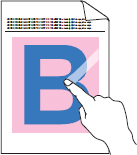
Check the following points to resolve the issue:
- Make sure the two gray levers inside the back cover are in the up position.
- Make sure the media type setting in the printer driver matches the type of paper you are using.
- Choose Improve Toner Fixing mode in the printer driver. If this selection does not provide enough improvement, change the printer driver setting in Media Type to a thick setting. If you are printing an envelope, choose Env. Thick in the media type setting.
Modelos relacionados
HL-L3210CW, HL-L3220CDW, HL-L3230CDW, HL-L3270CDW, HL-L3280CDW, HL-L3290CDW, HL-L3295CDW, HL-L3300CDW, HL-L8245CDW, HL-L8260CDW, HL-L8360CDW(T), MFC-L3710CW, MFC-L3720CDW, MFC-L3750CDW, MFC-L3765CDW, MFC-L3770CDW, MFC-L3780CDW, MFC-L8395CDW, MFC-L8610CDW, MFC-L8895CDW, MFC-L8900CDW, MFC-L8905CDW
Comentarios sobre el contenido
Para ayudarnos a mejorar el soporte, bríndenos sus comentarios a continuación.
