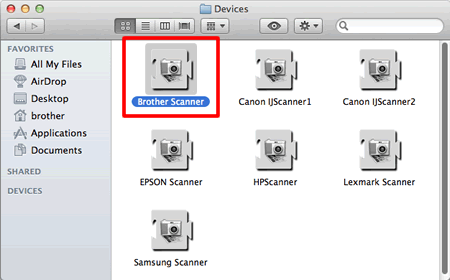ADS-1300
 |
Preguntas frecuentes y Solución de problemas |
Uninstall the ICA driver (macOS 10.13 - macOS 12).
-
Disconnect the USB cable between the Mac and your Brother machine.
-
Log on as an "Administrator".
-
Click Go from the Finder bar, Computer => Macintosh HD => Library => Image Capture => Devices.
-
Delete the Brother Scanner.
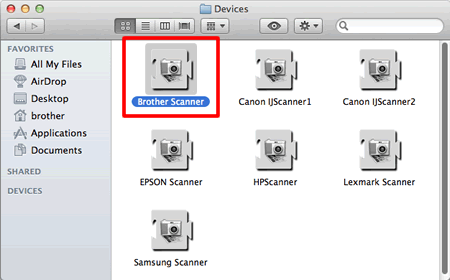
-
Empty the trash bin.
-
Reboot the Mac.
Si no obtuvo una respuesta, ¿ha revisado otras preguntas frecuentes?
¿Ha revisado los manuales?
¿Necesita asistencia adicional?
Modelos relacionados
ADS-1300
Comentarios sobre el contenido
Para ayudarnos a mejorar el soporte, bríndenos sus comentarios a continuación.