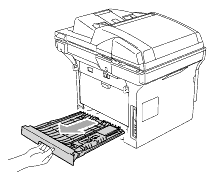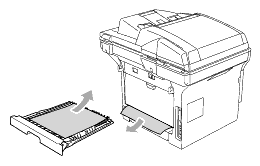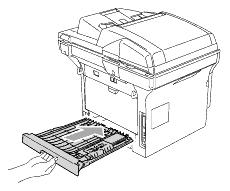MFC-8860DN
 |
Preguntas frecuentes y Solución de problemas |
How do I clear the message "Paper Jam Duplex" from the LCD?
To clear paper jams, please follow the steps below.
-
Pull the duplex tray completely out of the machine.
-
Pull the jammed paper out of the machine or the duplex tray.
-
Put the duplex tray back in the machine.
Si no obtuvo una respuesta, ¿ha revisado otras preguntas frecuentes?
¿Ha revisado los manuales?
¿Necesita asistencia adicional?
Modelos relacionados
DCP-8065DN, MFC-8660DN, MFC-8670DN, MFC-8860DN, MFC-8870DW
Comentarios sobre el contenido
Para ayudarnos a mejorar el soporte, bríndenos sus comentarios a continuación.