MFC-L3750CDW
Preguntas frecuentes y Solución de problemas |
Envelope creases

Check the following points to resolve the issue:
NOTE: Illustrations shown below are from a representative product and may differ from your Brother machine.
-
Make sure the envelope levers inside the back cover are pulled down to the envelope position when you print envelopes.When you have finished printing, open the back cover and reset the two gray levers back to their original position (1) by lifting them up until they stop.
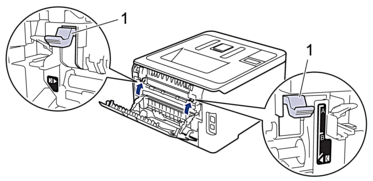
- (For models with MP Tray) If creases occur with the envelope levers in the envelope position, print with the back cover open and feed one envelope at a time from the MP tray.
Comentarios sobre el contenido
Para ayudarnos a mejorar el soporte, bríndenos sus comentarios a continuación.
