HL-4070CDW
Preguntas frecuentes y Solución de problemas |
How do I use the "Booklet Printing" feature?
This function can be used with the Windows PCL printer driver.
- Put paper in the paper tray or MP tray.
- Open the Properties dialog box in the printer driver.
- From the General tab, choose the Printing Preferences icon.
- From the Advanced tab, click the Duplex icon, then choose Duplex and Use Duplex Unit or Manual Duplex, and then choose Booklet Printing.
- Click OK.
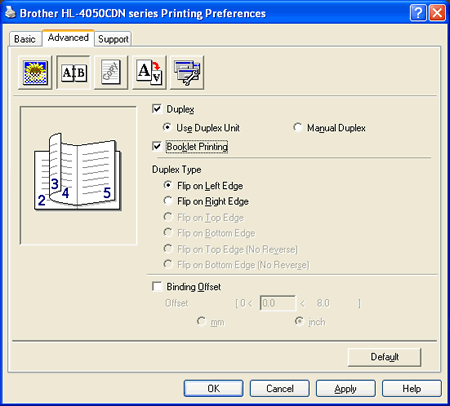
Comentarios sobre el contenido
Para ayudarnos a mejorar el soporte, bríndenos sus comentarios a continuación.
