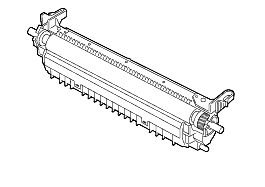HL-4000CN
Preguntas frecuentes y Solución de problemas |
What kind of consumables or options does this printer use?
The following options are available for this printer. To order any of these options, contact your dealer.
Hard Disk :
The optional hard disk enables high-speed sorting, when you print multiple copies of a document. For the installation procedure, refer to the documentation accompanying the hard disk.
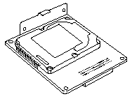
Memory Expansion Card
If you want to print color documents containing complex graphic layouts or large amounts of color image data, it may be necessary to expand the memory of your printer.
To see how to install the memory, click here.

2 Tray Module :
This option allows you to attach an additional 2 trays to the printer. Each tray of the module holds up to 500 sheets of paper. When installed, the trays become the printer's tray 2 and tray 3.
To install the tray module, refer to the documentation accompanying the tray module.
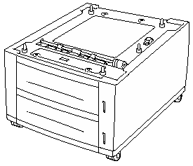
Toner Cartridges:
The printer uses four toner cartridges: black, yellow, magenta, and cyan.
To see how to install/replace the toner cartridge, click here.
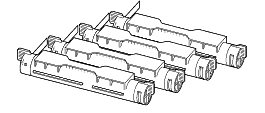
Print Head Cartridge :
Consists of the light-sensitive drum, the developer and the transfer roll.
To see how to replace the print head cartridge, click here.
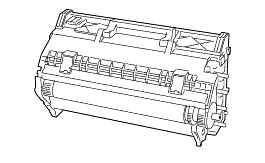
Transfer Roll Cartridge :
The transfer roll cartridge consists of a transfer roll and a waste toner collection box.
To see how to replace the transfer roll cartridge, click here.