ADS-1250W
Preguntas frecuentes y Solución de problemas
Reset the network settings to the factory default
Follow the steps below to reset the network settings back to its default factory settings (resetting all information such as the password and IP address information).
Unplug the interface cable before you perform a Network reset.
NOTE: Illustrations shown below are from a representative product and may differ from your Brother machine.
Open the Top Cover (1) and the Front Cover (2).
Press and hold Scan to USB ) and Scan to PC ) for five seconds.
Si no obtuvo una respuesta, ¿ha revisado otras preguntas frecuentes?
¿Ha revisado los manuales?
Si necesita asistencia, contáctese con el servicio al cliente de Brother:
Modelos relacionados ADS-1250W
Comentarios sobre el contenido
Para ayudarnos a mejorar el soporte, bríndenos sus comentarios a continuación.
Mensajes de error Alimentación de papel / atasco de papel Escaneo Celular Funciones Avanzadas (para Administradores) Linux Configuración del producto Controlador / software Configuración de redes Consumibles / papel / accesorios Limpieza Especificación
Configuraciones/Administración Mejora de Seguridad Escáner / Herramienta de la tecla Escanear ("Scan") Señalización lumínica Atasco de papel Carga / manejo de papel No se puede escanear (mediante redes) No se puede escanear (mediante USB / puerto paralelo) Problema de calidad de escaneo Problema general de escaneo Escaneo desde el aparato Escaneo desde un dispositivo móvil Escaneo desde computadora (Windows) Escaneo desde una computadora (Macintosh) Configuraciones / gestión de escaneo Recomendaciones sobre el escaneo Brother iPrint&Scan / Mobile Connect (iOS) Brother iPrint&Scan / Mobile Connect (Android™) Brother iPrint&Scan (dispositivo Windows Phone) Configuración del aparato Manejo del papel Instalación de controladores / software Actualización de controladores / software / firmware de la máquina Desinstalación de controladores / software Recomendaciones sobre controlador / software Problema de configuración de red inalámbrica Configuración de una red inalámbrica Recomendaciones sobre la configuración de redes Consumibles Limpieza Especificaciones del producto
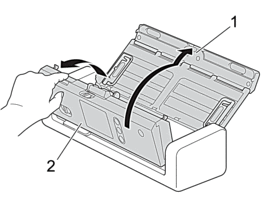
 (Scan to USB) and
(Scan to USB) and  (Scan to PC) for five seconds.
(Scan to PC) for five seconds.