DCP-375CW
Preguntas frecuentes y Solución de problemas |
Black Ink is still wet after printing on plain paper and the paper is wet (For PC Printing).
Please be sure to select Plain Paper as a Media type in the printer driver when printing on plain paper.
To select the media type, please follow the steps below:
For Windows users:
- Open Printing Preferences. (Click here to see how to open Printing Preferences.)
- Open Basic tab.
- Select Plain Paper for the Media Type.
- Click OK.
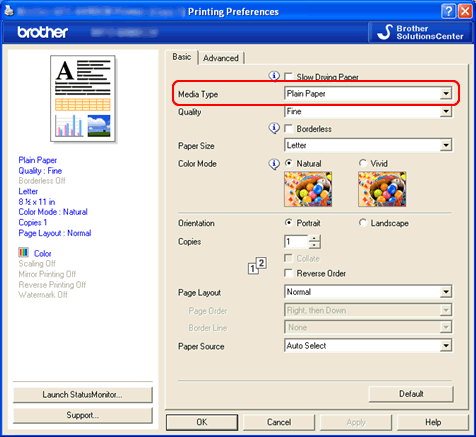
(Screen layout varies by machine)
For Macintosh users:
- Click File -> Print.
- Click on the drop down menu next to Media Type.
- Choose Plain Paper from the listed items.
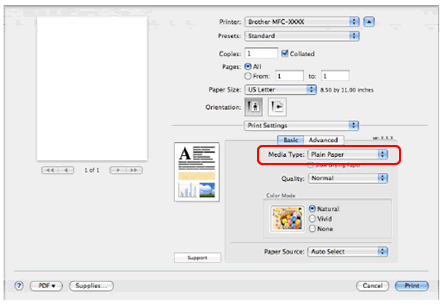
Modelos relacionados
DCP-165C, DCP-375CW, DCP-385C, DCP-395CN, DCP-585CW, DCP-J125, MFC-250C, MFC-255CW, MFC-290C, MFC-295CN, MFC-490CW, MFC-495CW, MFC-5490CN, MFC-5890CN, MFC-5895CW, MFC-6490CW, MFC-6890CDW, MFC-790CW, MFC-795CW, MFC-990CW, MFC-J220, MFC-J265W, MFC-J270W, MFC-J410W, MFC-J415W, MFC-J615W, MFC-J630W
Comentarios sobre el contenido
Para ayudarnos a mejorar el soporte, bríndenos sus comentarios a continuación.
