HL-2140
常見問題&故障排除 |
開啟Status Monitor
請按照以下步驟開啟Status Monitor.
注:以下插圖來自代表性產品和操作系統,可能與您的 Brother 設備和操作系統不同。
Windows 使用者
如果您在任務欄中看到“Status Monitor”圖標,請雙擊該圖標.
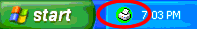
如果您在任務欄上找到![]() 或
或 ![]() 按鈕, 單點選
按鈕, 單點選 ![]() 或
或 ![]() 按鈕並檢查“Status Monitor”圖標是否有顯示
按鈕並檢查“Status Monitor”圖標是否有顯示
![]()
如果您沒有看到它,請按照以下步驟啟動Status Monitor.
(Windows 7)
點選 ![]() => (All) Programs => Brother => [model name] => Status Monitor. Status Monitor 視窗將打開也將出現在任務欄中.
=> (All) Programs => Brother => [model name] => Status Monitor. Status Monitor 視窗將打開也將出現在任務欄中.
(Windows 8/ Windows 8.1/ Windows 10/ Windows 11)
*: 點選此處查看操作系統相容性訊息。
-
(Windows 8/ Windows 8.1)
在“開始”頁面上, 點選 .
.
如果
 不在“開始” 頁面上, 請右鍵點選空白處 (1), 然後點選欄中的“所有應用程序” (2).
不在“開始” 頁面上, 請右鍵點選空白處 (1), 然後點選欄中的“所有應用程序” (2).
(Windows 10/ Windows 11)
點選 (Start) => (All apps =>) Brother.
(Start) => (All apps =>) Brother. -
點選 Brother Utilities.
-
選擇 工具 並點選 Status Monitor.
Status Monitor 視窗將打開也將出現在任務欄中.
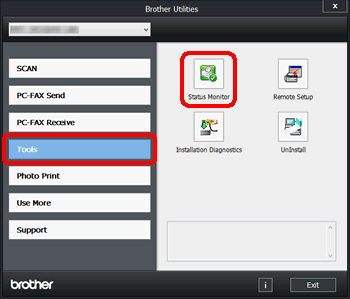
Macintosh 使用者
(Mac OS X 10.5)
- 從 Apple Menu 選單中選 System Preferences, 選取 Print & Fax, 然後選擇機型.
- 點選 Open Print Queue, 然後點選 Utility.
(Mac OS X 10.6 或以後)
- 從 Apple Menu 選單中選 System Preferences, 選取 Print & Fax, Print & Scan or Printers & Scanners, 然後選擇機型.
- 點選 Open Print Queue, 然後點選 Printer Setup or Settings. 點選 Utility 然後選 Open Printer Utility.
相關的產品
DCP-195C, DCP-375CW, DCP-7030, DCP-7040, DCP-7060D, DCP-8070D, DCP-8085DN, DCP-J100, DCP-J105, DCP-J152W, FAX-2820, FAX-2840, HL-1110, HL-2140, HL-2170W, HL-2220, HL-2240D, HL-3040CN, HL-3170CDW, HL-4040CDN, HL-5340D, HL-5350DN, HL-5370DW, HL-5440D, HL-5450DN, HL-5470DW, MFC-255CW, MFC-290C, MFC-490CW, MFC-6490CW, MFC-7220, MFC-7225N, MFC-7290, MFC-7340, MFC-7360, MFC-7440N, MFC-7460DN, MFC-7860DW, MFC-790CW, MFC-795CW, MFC-8370DN, MFC-8380DN, MFC-8480DN, MFC-8510DN, MFC-8880DN, MFC-8890DW, MFC-8910DW, MFC-9010CN, MFC-9120CN, MFC-9330CDW, MFC-9440CN, MFC-9840CDW, MFC-J200, MFC-J2310, MFC-J410, MFC-J415W, MFC-J430W, MFC-J5910DW, MFC-J625DW, MFC-J6710DW, MFC-J6910DW, MFC-J825DW
