TD-2130N
常見問題&故障排除 |
How to install the rechargeable Li-ion battery
You must attach the battery base (optional : PA-BB-001) to the printer before installing the rechargeable Li-ion battery (optional: PA-BT-4000LI).
Installing the rechargeable Li-ion battery
- Attach the battery base onto the printer. For details on attaching the battery base (optional), see its instruction manual.
-
While pressing in the cover latch (1) at the bottom of the battery base, lift up the battery cover (2).
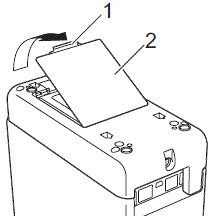
- Pull up the cover in the same direction that the cover latch was pressed, and then remove the cover.
-
Insert the rechargeable Li-ion battery into the battery compartment.
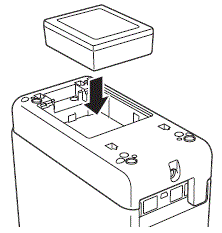
-
Confirm that the hooks on the edge of the battery cover are inserted correctly, and then reattach the cover. Press down on the battery cover until it snaps into place, indicating that the cover latch is secured.
The voltage supplied by the rechargeable Li-ion battery fluctuates.
The printing speed may also fluctuate depending on the voltage.
Removing the rechargeable Li-ion battery
Follow the procedure for installing the rechargeable battery to remove the battery cover, and then remove the battery and reattach the cover.
If it is difficult to remove the rechargeable battery, turning the printer over with the battery cover removed may allow the rechargeable battery to fall out.
Be careful that this does not cause any injuries.
