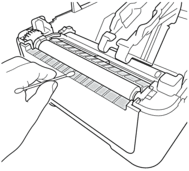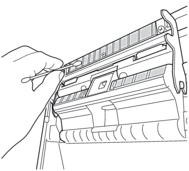TD-4520DN
常見問題&故障排除 |
How do I clean my printer?
Always disconnect the printer from any power source before cleaning.
Follow the instructions below:
<Print head maintenance>
Place the product on an Electrostatic Discharge (ESD) grounding mat or use anti-static gloves, otherwise this product or its accessories may get damaged or destroyed.
Wipe the print head with a lint-free cloth or cotton swab dipped in isopropyl alcohol or ethanol.
We recommend cleaning the print head on a regular basis.
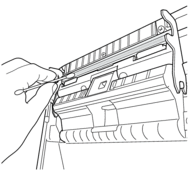
Use isopropyl alcohol or ethanol according to the manufacturer's safety guidelines, as applicable.
<Roller maintenance>
For TD-4210D/TD-4410D/TD-4420DN/TD-4520DN/TD-4550DNWB
Wipe the roller with a lint-free cloth dipped in isopropyl alcohol or ethanol. After cleaning the roller, make sure that no lint or other material remains on the roller.
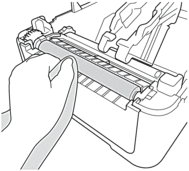
Use isopropyl alcohol or ethanol according to the manufacturer's safety guidelines, as applicable.
For TD-4420DN(FC)/4550DNWB(FC)
Use the adhesive side of a Label to remove the dust or stains from the Platen Roller and surrounding area.
Do not clean the small clear window on the sensor.
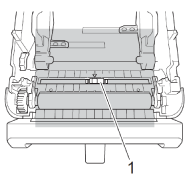
1 Sensor
<Exterior of the unit maintenance>
Wipe any dust and marks from the main unit using a soft, dry cloth.
Use a cloth slightly damp with water if it is difficult to remove marks.
Do not use paint thinner, benzene, alcohol or any other organic solvent.
These may deform or damage the printer case.
<Label Output Slot maintenance>
If adhesive residue gets attached to the Label Output Slot, it may cause label jams. Clean the Label Output Slot with a dry cotton swab.
Do not use alcohol to clean the Label Output Slot.