PT-D610BT
常見問題&故障排除 |
How do I eliminate the margin from the start or end of my label when printing?
Due to the construction of the tape mechanism, the approximately 23 mm (0.9") piece of tape that is produced prior to every label cannot be eliminated. However, when you print more than one label continuously, the subsequent labels can be printed without the excess tape.
The following method is useful for reducing tape use:
-
Press the [Function] key (
 ).
). -
Press
 or
or  to select [Cut Option], and then press the [OK] key or [Enter] key (
to select [Cut Option], and then press the [OK] key or [Enter] key (  /
/  ).
). -
Press
 or
or  to select [Small Margin], [Chain] or [No Cut], and then press the [OK] key or [Enter] key.
to select [Small Margin], [Chain] or [No Cut], and then press the [OK] key or [Enter] key.
This eliminates the margin at the end of the tape after printing as shown below:Setting Description Example Small Margin Automatically cuts a piece of blank tape before printing the first label and then cuts the tape after each label is printed, leaving a 2 mm (0.08") margin at both ends of each label. -
When the label length is approx.23 mm (0.9") or more
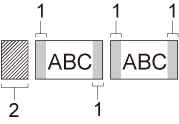
- 2 mm (0.08")
- Approx. 23 mm (0.9")
-
When the label length is approx. 23 mm (0.9") or less
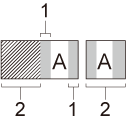
- 2 mm (0.08")
- Approx. 23 mm (0.9")
Chain - Automatically cuts a piece of blank tape before printing the first label and then cuts the tape after each label is printed, leaving a 2 mm (0.08") margin at both ends of each label.
-
When the last label is printed, the tape is not fed and cut. Press the [Shift] key (
 /
/  ) and [Feed] key (
) and [Feed] key (  ) to feed and cut the tape.
) to feed and cut the tape.
-
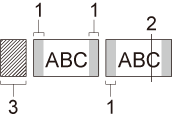
- 2 mm (0.08")
- Cut Position
- Approx. 23 mm (0.9")
No Cut - Select this setting when printing multiple copies of a label or when using Fabric Iron-On Tapes or other special tapes that cannot be cut by the tape cutter of the printer.
-
When the last label is printed, the tape is not fed and cut.
-
Press the [Shift] key (
 /
/  ) and [Feed] key (
) and [Feed] key (  ) to feed and cut the tape.
) to feed and cut the tape. - When using the special tapes that cannot be cut by the Tape Cutter of the printer, remove the Tape Cassette from the printer and use scissors to cut the tape.
-
Press the [Shift] key (
-
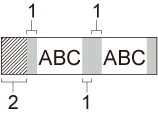
- 2 mm (0.08")
- 23 mm (0.9")
-
When the label length is approx.23 mm (0.9") or more
內容意見回饋
請於下方回饋您的意見以幫助我們提升服務的品質
