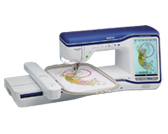Innov-is XV8500D
常見問題&故障排除 |
The machine stops and displays error message "Fabric edge is not recognized at this point" while edge sewing though the stitching is not reaching near the edge of the fabric.
The built-in camera cannot detect the edge of the fabric and edge sewing is canceled for the following reasons.
| 1. | The machine was not able to detect the edge of the fabric correctly because your hand or something in the recognition range covered the edge of the fabric. |
|
Touch "Close" to close the message. Then raise presser foot and settle the sewing position. Lower presser foot and start sewing again.
|
|
|
While edge sewing, do not place anything, including your hands from the edge of the fabric in the recognition range. |
|
| 2. | The machine was not able to detect the edge of the fabric correctly because the edge of the fabric had lint or loose threads. |
|
Before starting sewing, trim the edge of the fabric to get rid of lint or loose threads.
|
|
| 3. | The machine was not able to detect the edge of the fabric correctly because it came to a steep curve. |
| Touch "Close" to close the message. Then raise presser foot and square up the fabric to the presser foot. Lower presser foot and start sewing again. | |
| Place the fabric square with the presser foot. |
內容意見回饋
請於下方回饋您的意見以幫助我們提升服務的品質