MFC-J825DW
常見問題&故障排除 |
Install NewSoft CD Labeler software in Windows.
NewSoft CD Labeler lets you print your favorite photos or a variety of design templates directly onto a CD, DVD or Blu-ray Disc™ with a printable surface.
- Insert the Brother CD. When the CD runs select your language.
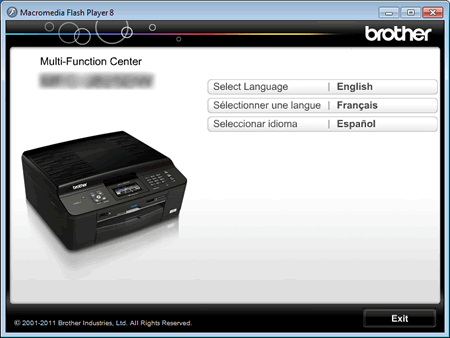
(Screen layout varies by model or Operating System.)
- Click on Additional Applications.
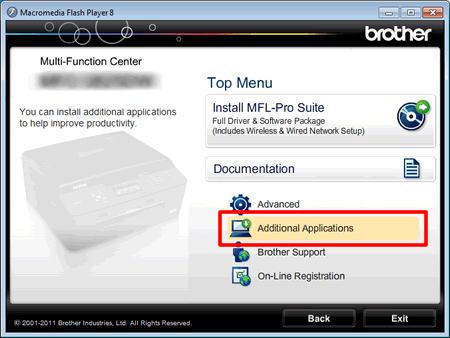
- Click on NewSoft CD Labeler.
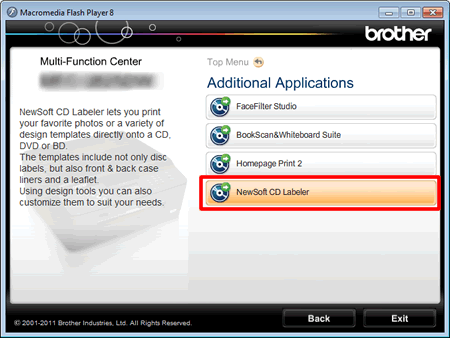
- The install screen will appear. Click Next.

- The License Agreement screen will now appear. You must click the radio button next to I accept the terms of the licence agreement and then click Next to continue.
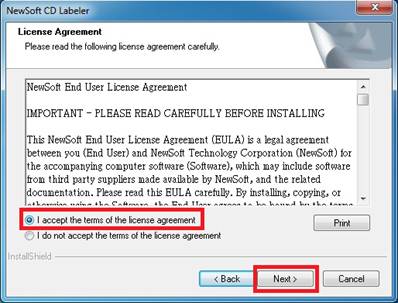
- You will now be shown the default install path. Click Next.
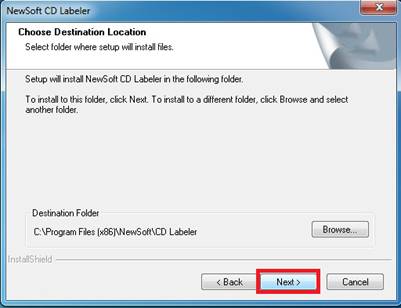
- You will now be shown the default program folder name. You may change it is you wish, but it is recommended you keep the default name. Click Next to continue.
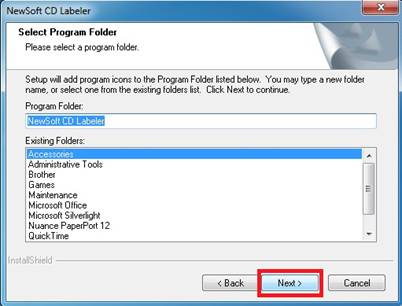
-
The install will proceed. Once it is complete you will see a screen stating InstallShield Wizard Complete. Click Finish. The install is now complete!
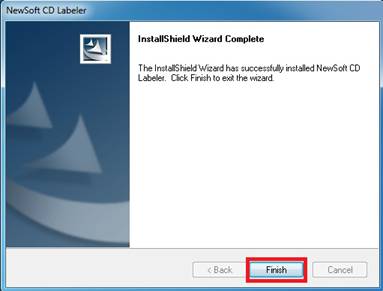
To run the application you may click on the
 icon or click Start => (All) Programs => NewSoft CD Labeler.
icon or click Start => (All) Programs => NewSoft CD Labeler.
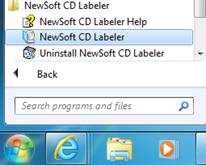
內容意見回饋
請於下方回饋您的意見以幫助我們提升服務的品質
