MFC-8510DN
常見問題&故障排除 |
I'm printing from Microsoft PowerPoint 2003 but it is not using the settings I select in the Universal Printer Driver. (For Windows XP)
This issue occurs because the Print Settings set in Microsoft PowerPoint 2003 are not applied to Universal Printer Driver. To apply the settings, open the Universal Printer Driver (from the Start Menu) and make the changes.
Please follow the steps below:
- Open Printing Preferences of the Universal Printer Driver. Click here for detailed steps to open Printing Preferences.
- Click the Last used Devices tab and select the Brother device you want to use to print. Click OK.
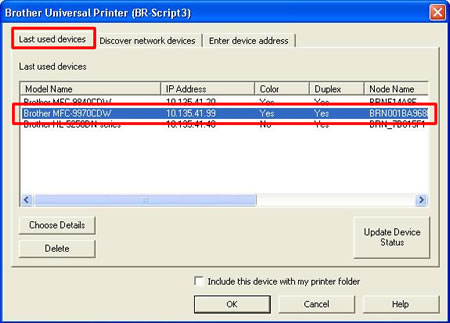
- Make your changes to the settings and click OK.
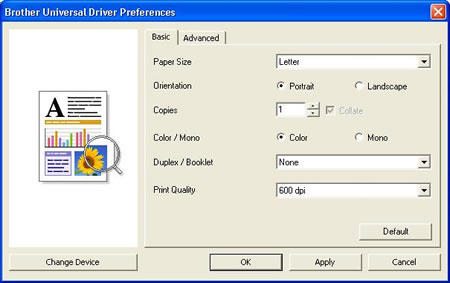
- From inside the PowerPoint document, click File => Print.
- Select the printer driver you want to use and click Print.
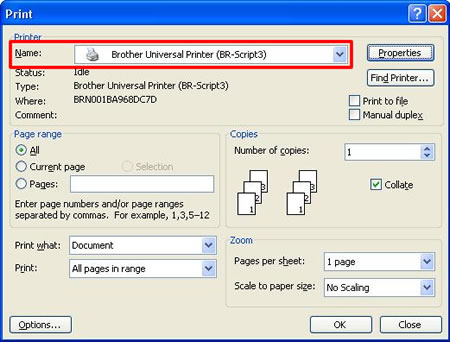
The changes made to the settings will apply to all subsequent documents you print. If you want to print them with the original (default) settings, you will need to change the settings back.
內容意見回饋
請於下方回饋您的意見以幫助我們提升服務的品質
