DCP-1610W
常見問題&故障排除 |
What is the recommended paper?
Print quality may vary according to the type of paper you are using.
For best results, follow the instructions below:
- DO NOT put different types of paper in the paper tray at the same time because it may cause paper jams or misfeeds.
- For correct printing, you must choose the same paper size from your software application as the paper in the tray.
- Avoid touching the printed surface of the paper immediately after printing.
- Before you buy a lot of paper, test a small quantity to make sure that the paper is suitable.
Some important guidelines when choosing paper are:
- DO NOT use inkjet paper because it may cause a paper jam or damage your machine.
- Preprinted paper must use ink that can withstand the temperature of the machine's fusing process 200°C (392°F).
Types of paper to avoid:
Some types of paper may not perform well or may cause damage to your machine.
DO NOT use paper:
- that is highly textured
- that is extremely smooth or shiny
-
that is curled or warped
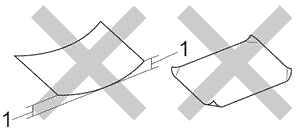
1 A curl of 2 mm or greater may cause jams to occur.
- that is coated or has a chemical finish
- that is damaged, creased or folded
- that exceeds the recommended weight specification in this guide
- with tabs and staples
- with letterheads using low temperature dyes or thermography
- that is multipart or carbonless
- that is designed for inkjet printing
If you use any of the types of paper listed above, they may damage your machine. This damage is not covered under any Brother warranty of service agreement.
內容意見回饋
請於下方回饋您的意見以幫助我們提升服務的品質
