MFC-L2740DW
SSS ve Sorun Giderme |
Image skewed
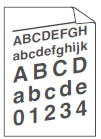
Check the following points to resolve the issue:
- Make sure the paper or other print media is loaded correctly in the paper tray and the guides are not too tight or too loose against the paper stack.
- Set the paper guides correctly.
- The paper tray may be too full.
-
Check the paper type and quality.
> Click here to see what kind of paper you can use. - Check for loose objects such as torn paper inside the machine.
-
(For automatic 2-sided printing models)
If the issue only occurs during 2-sided printing, check for torn paper in the 2-sided tray, verify the 2-sided tray is inserted completely and the back cover is closed completely.
İçerik Geri Bildirimi
Desteğimizi iyileştirmek için bize yardımcı olmak üzere lütfen aşağıya geri bildiriminizi girin.
