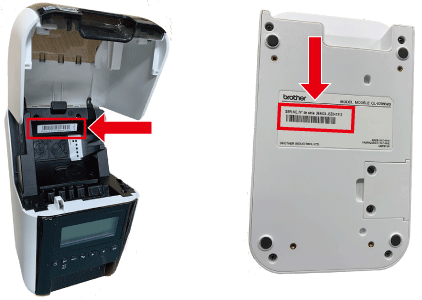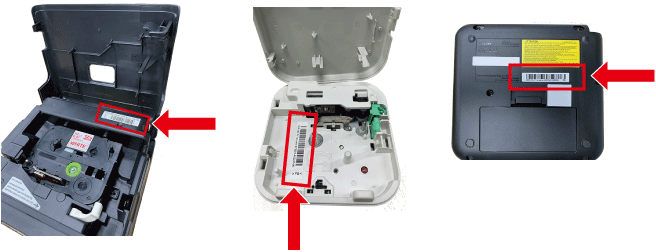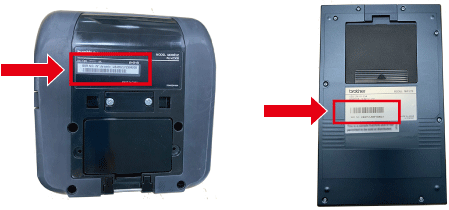QL-810W
SSS ve Sorun Giderme
Where can I find my Brother printer's serial number?
When entering your printer's serial number:
If your serial number consists of 9 characters, enter the complete number.
If your serial number consists of 15 characters, enter the last 9 characters. If there is a hyphen (-), enter the 9 characters that follow it.
Make sure you enter upper-case letters only.
The serial number (SER.NO.) is located on a label attached on the back / bottom of the printer, or inside the printer’s label roll / tape cassette compartment.
Examples:
Sorunuza cevap bulamadıysanız, diğer SSS'leri kontrol ettiniz mi?
Daha fazla yardıma ihtiyaç duyarsanız, lütfen Brother müşteri hizmetleri ile iletişime geçin:
İçerik Geri Bildirimi
Desteğimizi iyileştirmek için bize yardımcı olmak üzere lütfen aşağıya geri bildiriminizi girin.
Kurulum Makine kurulumu Bir Bilgisayara Bağlanma Bir Mobil Aygıta Bağlanma P-touch Editör (Windows) P-touch Editör (Mac) Baskı Mobil Cihazlar için Uygulamalar Ağ Yazılım Makine İşletim sistemi Bakım Kurulum Ağ Yazılım P-touch Editör (Windows) P-touch Editör (Mac) Hata Mesajları / LED Göstergeleri Mobil Cihazlar için Uygulamalar Bir Bilgisayara Bağlanma Bir Mobil Aygıta Bağlanma Baskı Kaldırma Makine İşletim sistemi Kurulum Mobil Cihazlar için Uygulamalar Bakım Özellikler
Sürücü Yazılım Genel Kurulum Prosedürleri USB Kablosuz LAN Kablosuz Doğrudan Kablosuz Geçici Bağlantılar Numaralama Barkodlar Yerleşim planı Eklentiler Şablonlar Baskı Yazılımı Kullanma Veritabanı
Numaralama Barkodlar Yerleşim planı Şablonlar Baskı Yazılımı Kullanma Baskı Kalitesi / Baskı Ayarları Dağıtılmış Yazdırma (yalnızca Windows) Bant Marjlarını Azalt Yerleşim planı
Yazıcı Sürücüsü Ürün yazılımı Yazıcı Ayarı Aracı Kablosuz Aygıt Kurulum Sihirbazı (yalnızca Mac) P-touch Editör Lite P-touch Editör Lite LAN (yalnızca Windows) P-touch Aktarım Yöneticisi (yalnızca Windows) P-touch Transfer Express
BRAdmin Professional
BRAdmin Light
AirPrint Sıfırlama Prosedürü Yazıcı Ayarlarını Yazdır Makinenizi Web Tarayıcısı ile Yönetme Yazıcı Ayarı Aracı Mac Windows Linux Yazıcı Sürücüsü P-touch Adres Defteri P-touch Güncelleme Yazılımı Yazıcı Ayarı Aracı P-touch Editör Lite P-touch Aktarım Yöneticisi (yalnızca Windows) P-touch Transfer Express
Ağ ayarları Makine Bakımı Baskı kalitesi Medya Veritabanları Eklentiler Barkodlar Hata mesajları Operasyonlar Operasyonlar Yazdırılamıyor Baskı kalitesi Hata mesajları Veritabanları
Makine Ekranındaki Hata Mesajları LED Göstergeleri Bilgisayar Ekranındaki Hata Mesajları Kurulum Hatası Yazdırılamıyor Kablosuz internet
Ağ ayarları
Bluetooth Kablosuz internet Yazdırılamıyor
Yazdırılamıyor Baskı Kalitesi / Baskı Ayarları
Bant Marjlarını Azalt Yerleşim planı Kağıt / Şerit / Etiket Sıkışması
Makine Güç kaynağı Sıfırlama Prosedürü
İşlemler
Ürün Uygulama Sarf Malzemeleri ve Aksesuarlar
Yazıcı Sürücüsü P-touch Editör Yazılım
Yazılım
Brother iPrint&Label Brother iPrint&Label Kablosuz internet Mobil Uygulamalar Mobil Uygulama Uyumluluğu Bağlantı Makine Bakımı Brother iPrint&Label Mac
Windows
Linux
Mobil Cihazlar (Apple / Android vb.)