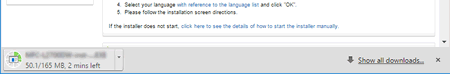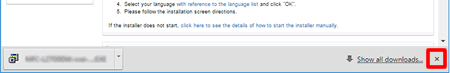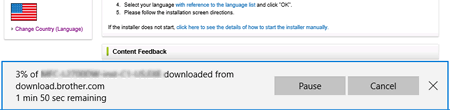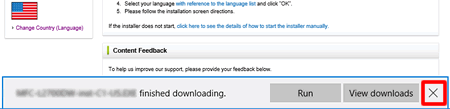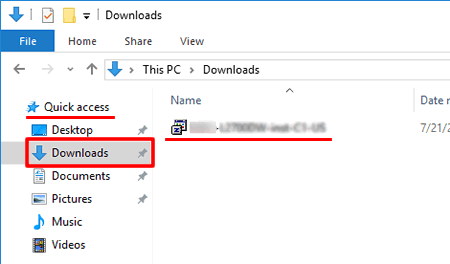PJ-722
SSS ve Sorun Giderme
I cannot save a file downloaded from the Brother support website (For Windows)
The download process varies depending on your browser. Follow the steps below to download the file.
Download a file.
(Google Chrome™)
(Microsoft Edge)
Downloads will start automatically.
After the download has completed, click [x ].
Downloads will start automatically.
After the download has completed, click [x ].
When you get a warning message such as "[file name] was blocked because this type of file can harm your device.", we recommend using other browsers (Google Chrome, etc.), or follow the steps below.
Move the cursor onto the warning message and click […], and then click [Keep].
Click the folder icon to confirm the downloaded file is stored.
The downloaded files will be saved in the [Downloads ] folder by default.
Click [File Explorer ].
Open the [Downloads ] folder from [Quick access ].
Run the downloaded file and follow the installation procedure.
Sorunuza cevap bulamadıysanız, diğer SSS'leri kontrol ettiniz mi?
Daha fazla yardıma ihtiyaç duyarsanız, lütfen Brother müşteri hizmetleri ile iletişime geçin:
İçerik Geri Bildirimi
Desteğimizi iyileştirmek için bize yardımcı olmak üzere lütfen aşağıya geri bildiriminizi girin.
Kurulum Makine kurulumu Bir Bilgisayara Bağlanma Bir Mobil Aygıta Bağlanma Yazılım P-touch Editör (Windows) Baskı Yazılım Makine İşletim sistemi Bakım Kurulum Yazılım P-touch Editör (Windows) P-touch Editör (Mac) Hata Mesajları / LED Göstergeleri Bir Bilgisayara Bağlanma Baskı Kaldırma Makine İşletim sistemi Kurulum Bakım Özellikler
Genel Kurulum Prosedürleri USB Baskı Kalitesi / Baskı Ayarları Yazıcı Sürücüsü Ürün yazılımı Yazıcı Ayarı Aracı P-touch Aktarım Yöneticisi (yalnızca Windows) P-touch Transfer Express
BRAdmin Professional
AirPrint Mac Windows Linux Yazıcı Sürücüsü P-touch Güncelleme Yazılımı Yazıcı Ayarı Aracı P-touch Aktarım Yöneticisi (yalnızca Windows) P-touch Transfer Express
Makine Bakımı Baskı kalitesi Medya Veritabanları Eklentiler Barkodlar Hata mesajları Operasyonlar Operasyonlar Yazdırılamıyor Kurulum Hatası Yazdırılamıyor Yazdırılamıyor Baskı Kalitesi / Baskı Ayarları
Yerleşim planı Kağıt / Şerit / Etiket Sıkışması
Makine Güç kaynağı İşlemler
Ürün Uygulama Yazıcı Sürücüsü P-touch Editör Yazılım
Yazılım
AirPrint LED Göstergeleri Bilgisayar Ekranındaki Hata Mesajları Yazıcı Ayarlarını Yazdır Yazıcı Ayarı Aracı Güç Kaynağı
İşlemler
Barkodlar Yerleşim planı Eklentiler Şablonlar Baskı Yazılımı Kullanma Veritabanı
Mobil Uygulamalar Mobil Uygulama Uyumluluğu Makine Bakımı Yazılım Windows
Linux