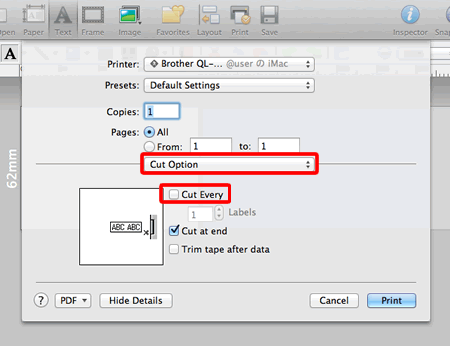QL-550
 |
SSS ve Sorun Giderme |
How do I cut at the end of the last label when printing multiple labels? (P-touch Editor 5.0 for Mac)
You can select whether to cut your labels by each one, or only at the end of the last label printed.
To cut at the end of the last label printed:
-
Click
 to open the print dialog box.
to open the print dialog box.
<using a image of Mac OS X 10.7>
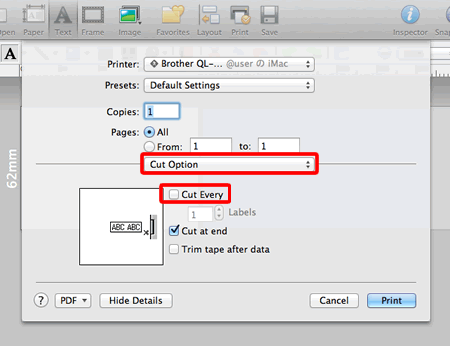
-
Select "Cut Option" from the pull-down menu.
-
Clear the check box for "Cut Every".
Sorunuza cevap bulamadıysanız, diğer SSS'leri kontrol ettiniz mi?
Daha fazla yardıma ihtiyaç duyarsanız, lütfen Brother müşteri hizmetleri ile iletişime geçin:
İçerik Geri Bildirimi
Desteğimizi iyileştirmek için bize yardımcı olmak üzere lütfen aşağıya geri bildiriminizi girin.
 to open the print dialog box.
to open the print dialog box.