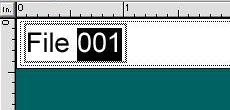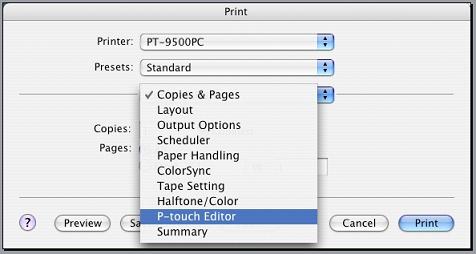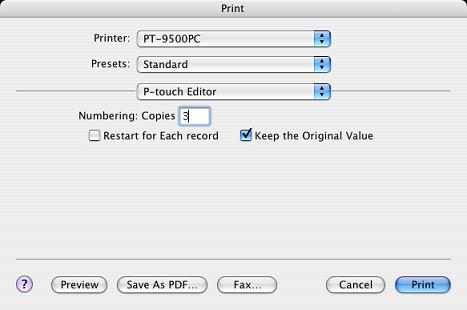PT-2420PC
 |
SSS ve Sorun Giderme |
How can I use the Sequential Numbering Feature? (P-touch Editor 3.2 for Mac)
To use Sequential Numbering Feature:
-
Type the text.
-
Highlight the number that you wish to increase.
-
Select "Numbering" from the "Edit" menu.
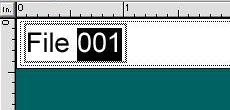
-
Select "Print" from the "File" menu to open the print dialog box.
-
Select "P-touch Editor" from the pull-down menu.
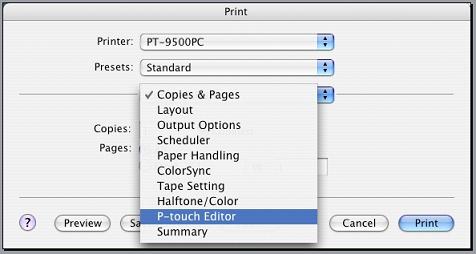
-
Type in the number of labels to be printed while increasing the values in the Numbering field.
-
Click the print button.
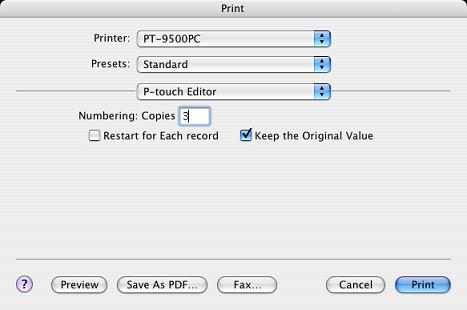
-
The labels will print in sequential order.
Sorunuza cevap bulamadıysanız, diğer SSS'leri kontrol ettiniz mi?
Daha fazla yardıma ihtiyaç duyarsanız, lütfen Brother müşteri hizmetleri ile iletişime geçin:
İçerik Geri Bildirimi
Desteğimizi iyileştirmek için bize yardımcı olmak üzere lütfen aşağıya geri bildiriminizi girin.