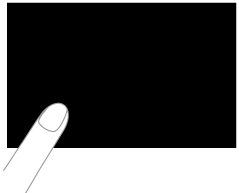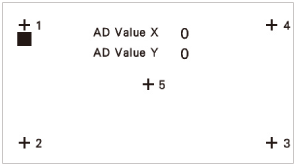Innov-is NV180
SSS ve Sorun Giderme
Touch panel is malfunctioning.
If the screen does not respond correctly when you touch a key (the machine does not perform the operation or performs a different operation), follow the steps below to make the proper adjustments.
Holding your finger on the screen, turn the main power switch to OFF and back to ON.
>> The touch panel adjustment screen is displayed.
Lightly touch the center of each +, in order from 1 to 5.
Turn the main power to OFF, then turn it back to ON.
Sorunuza cevap bulamadıysanız, diğer SSS'leri kontrol ettiniz mi?
Daha fazla yardıma ihtiyaç duyarsanız, lütfen Brother müşteri hizmetleri ile iletişime geçin:
İçerik Geri Bildirimi
Desteğimizi iyileştirmek için bize yardımcı olmak üzere lütfen aşağıya geri bildiriminizi girin.
Başlarken Dikiş (Yardımcı Dikiş Uygulamaları) Dikiş (Karakter Dekoratif Dikişleri) Nakış işleme Çalıştırma Aksesuarlar Bakım Tek Nokta Önerisi Genel Bilgiler Dikiş (Yardımcı Dikiş Uygulamaları) Dikiş (Karakter Dekoratif Dikişleri) Nakış işleme Hazırlık Çalıştırma Hata mesajları Bakım Genel Sorun Diğer Talimat videoları
Üst İpliğin Takılması Masura (Sarılması/Takılması) İplik takma Baskı ayağı İğne/İplik/Kumaş Nakıştan Önce Kullanım (Görüntülü SSS'ler) Diğer İğne/İplik/Kumaş Dikiş için ipuçları Pedal Kullanım (Görüntülü SSS'ler) Desenler İğne/İplik/Kumaş Dikiş için ipuçları Nakış desenleri Nakış verisi Baskı ayağı İğne/İplik Kumaş/Sabitleyici Nakış çerçevesi Nakış için ipuçları Kullanım (Görüntülü SSS'ler) Temel Kullanım Düzenleme Hafıza fonksiyonu Makine Ayarları Kullanım (Görüntülü SSS'ler) Diğer Aksesuarlar Kullanım (Görüntülü SSS'ler) Temizleme Yağlama Bakım mesajı Bakımın yapılması (Görüntülü SSS'ler) Tek Nokta Önerisi Genel Bilgiler Dikiş sırasındaki sorunlar Dikiş sonucu Pedal Dikiş sırasındaki sorunlar Dikiş sonucu Nakış sırasındaki sorunlar Nakış sonucu Desenin seçimi ve düzenlenmesi Masura (Sarılması/Takılması) Diğer Makine Ayarları Diğer Makine Ekranında Hata Mesajı Genel Sorun Diğer Başlarken (Video) Çalıştırma (Video) Dikiş (Video) Nakış işleme (Video) İsteğe bağlı ayaklar (Video) Genel dikiş aksesuarları (Video) Bakım (Video)