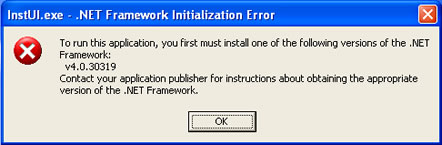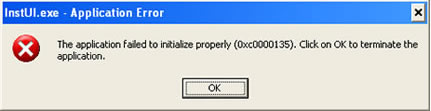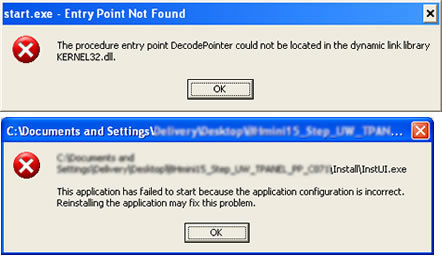HL-L6400DW
SSS ve Sorun Giderme
Some error messages(i.e. ".NET Framework Initialization Error") appear on my PC(Windows XP), when I install the driver.
This issue may occur if you install the Full Driver & Software Package onto your PC (Windows XP) from the CD-ROM (DVD-ROM) that comes with your Brother machine or the file you downloaded from the Downloads section. The followings are some examples of the error messages you will see.
Your Brother machine is compatible with the operating systems (OS) listed below.
Windows XP SP3 (32-bit)
Windows XP SP2 (64-bit)
If you don’t know the version of your Windows XP and system type, click here to see how to identify your Operating System (OS) .
If you cannot install onto the operating system (OS) above, install the latest Full Driver & Software Package .> Click here to download Full Driver & Software Package in the Downloads section.
Sorunuza cevap bulamadıysanız, diğer SSS'leri kontrol ettiniz mi?
Daha fazla yardıma ihtiyaç duyarsanız, lütfen Brother müşteri hizmetleri ile iletişime geçin:
İçerik Geri Bildirimi
Desteğimizi iyileştirmek için bize yardımcı olmak üzere lütfen aşağıya geri bildiriminizi girin.
Hata Mesajları Kağıt Besleme / Kağıt Sıkışması Yazdır Mobil Bulut Diğerleri Advanced Functions (for Administrators) Linux Ürün Kurulumu Sürücü / Yazılım Ağ Ayarları Sarf Malzemeleri / Kağıt / Aksesuarlar Temizleme Teknik Özellikler OS Destek Bilgisi Video SSS'lar
Settings/Management Function Control Security Enhancement Yazıcı Makinenin Ekranındaki Hata Mesajı Durum Monitöründeki Hata Mesajları Bilgisayardaki Hata Mesajları Mobil Cihazdaki Hata Mesajları Kağıt Sıkışması Kağıt Besleme Sorunu Kağıt Yükleme / Kullanma Yazdırılamıyor (Ağ üzerinden) Yazdırılamıyor (USB / Paralel üzerinden) Yazdırılamıyor (Mobil Cihaz üzerinden) Baskı Kalite Sorunu Genel Yazdırma Sorunu Bilgisayardan Yazdırma (Windows) Bilgisayardan yazdırma (Macintosh) Mobil Cihazdan Yazdırma Yazdırma Ayarları / Yönetimi Yazdırma için ipuçları Gelişmiş Ağ oluşturma Kablolu Ağ Ayarı Sorunu Kablosuz Ağ Ayarı Sorunu Kablolu Ağ Ayarları Kablosuz Ağ Ayarları Ağ Ayarları için ipuçları iOS Cihazıyla ilgili Sorun Brother iPrint&Scan / Mobile Connect (iOS) AirPrint (iOS) Android™ Cihazıyla ilgili Sorun Brother iPrint&Scan / Mobile Connect (Android™) Windows Telefon Cihazıyla ilgili Sorun Brother iPrint&Scan (Windows Telefon Cihazı) Brother Web Bağlantısı Google Cloud Print™ ile ilgili Sorun Makine sorunu Makine Kurulumu / Ayarları Kağıt Kullanımı Aksesuar Kurma Video SSS'lar Sürücüleri / Yazılımı Kurma Sürücüleri / Yazılımı / Donanım Yazılımı Güncelleme Sürücüleri / Yazılımı Kaldırma Sürücü / Yazılım Ayarları Sürücü / Yazılım ipuçları Sarf Malzemeleri Kağıt Aksesuarlar Temizleme Ürün Özellikleri Kağıt Özellikleri Windows Desteği Macintosh Desteği Kurulum Videosu