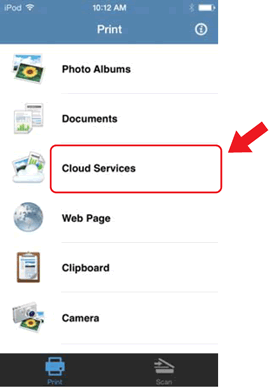MFC-9970CDW
SSS ve Sorun Giderme
I cannot view scanned images that I saved to iCloud from iPhone / iPod touch or iPad using the Brother iPrint&Scan.
This issue can be resolved by updating your Brother iPrint&Scan application for iPhone,iPod touch and iPad to the latest version. The latest Brother iPrint&Scan is available on the Apple App Store for free. Click here to go to the App Store.
Please follow the steps below to view or print scanned images on iCloud:
Tap the Brother iPrint&Scan icon on the Home screen.Scan screen is displayed, switch to the print function by tapping Print .
Tap Cloud Services or Cloud .
Select the service you want to use.
Sign in.
Tap the file you want to print.
Tap Print .
Sorunuza cevap bulamadıysanız, diğer SSS'leri kontrol ettiniz mi?
Daha fazla yardıma ihtiyaç duyarsanız, lütfen Brother müşteri hizmetleri ile iletişime geçin:
İçerik Geri Bildirimi
Desteğimizi iyileştirmek için bize yardımcı olmak üzere lütfen aşağıya geri bildiriminizi girin.
Hata Mesajları Kağıt Besleme / Kağıt Sıkışması Yazdır Tara Kopyala Telefon Faks Mobil Diğerleri Advanced Functions (for Administrators) Linux Ürün Kurulumu Sürücü / Yazılım Ağ Ayarları Sarf Malzemeleri / Kağıt / Aksesuarlar Temizleme Teknik Özellikler OS Destek Bilgisi Video SSS'lar
Yazıcı Tarayıcı / Tarama Anahtar Aracı PC-FAKS / Faks-modem Security Enhancement Makinenin Ekranındaki Hata Mesajı Durum Monitöründeki Hata Mesajları Bilgisayardaki Hata Mesajları Mobil Cihazdaki Hata Mesajları Kağıt Sıkışması Kağıt Besleme Sorunu Kağıt Yükleme / Kullanma Yazdırılamıyor (Ağ üzerinden) Yazdırılamıyor (USB / Paralel üzerinden) Yazdırılamıyor (Mobil Cihaz üzerinden) Baskı Kalite Sorunu Genel Yazdırma Sorunu Bilgisayardan Yazdırma (Windows) Bilgisayardan yazdırma (Macintosh) Mobil Cihazdan Yazdırma Yazdırma Ayarları / Yönetimi Yazdırma için ipuçları Tarayamıyor (Ağ üzerinden) Tarayamıyor (USB / Paralel üzerinden) Tarayamıyor (Mobil Cihaz üzerinden) Tarama Kalitesi Sorunu Genel Tarama Sorunu Makineden tarama Mobil Cihazdan tarama Bilgisayardan Tarama (Windows) Bilgisayardan tarama (Macintosh) Tarama Ayarları / Yönetimi Tarama için ipuçları Kopyalayamıyor Kopyalama Kalitesi Sorunu Telefon Sorunu Telefon İşlemi Telefon Ayarları Gelişmiş Ağ oluşturma Kablolu Ağ Ayarı Sorunu Kablosuz Ağ Ayarı Sorunu Kablolu Ağ Ayarları Kablosuz Ağ Ayarları Ağ Ayarları için ipuçları Faks Gönderilemiyor Faks Alınamıyor Faks Kalitesi Sorunu Genel Faks Sorunu Faks Gönderme İşlemi Faks Alma İşlemi Bilgisayardan Faks Gönderme İşlemi (PC-Fax) Bilgisayar ile Faks Alma İşlemi (PC-Fax) Faks Ayarları / Yönetimi Faks için ipuçları iOS Cihazıyla ilgili Sorun Brother iPrint&Scan / Mobile Connect (iOS) AirPrint (iOS) Android™ Cihazıyla ilgili Sorun Brother iPrint&Scan / Mobile Connect (Android™) Brother Image Viewer (Android™ Cihazı) Windows Telefon Cihazıyla ilgili Sorun Brother iPrint&Scan (Windows Telefon Cihazı) Makine sorunu Makine Kurulumu / Ayarları Kağıt Kullanımı Aksesuar Kurma Sürücüleri / Yazılımı Kurma Sürücüleri / Yazılımı / Donanım Yazılımı Güncelleme Sürücüleri / Yazılımı Kaldırma Sürücü / Yazılım Ayarları Sürücü / Yazılım ipuçları Sarf Malzemeleri Kağıt Aksesuarlar Temizleme Ürün Özellikleri Kağıt Özellikleri Windows Desteği Macintosh Desteği Eğitim Videosu