MFC-9120CN
SSS ve Sorun Giderme |
Clean the paper pick-up roller
Follow the steps below to clean the paper pick-up roller.
NOTE: Illustrations shown below are from a representative product and may differ from your Brother machine.
- Turn off the machine's power switch. Unplug the power cord from the AC power outlet.
- Pull the paper tray completely out of the machine.
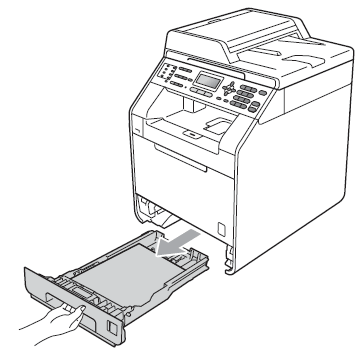
- Tightly wring out a lint-free cloth soaked in lukewarm water, and then wipe the separator pad(1) of the paper tray with it to remove dust.
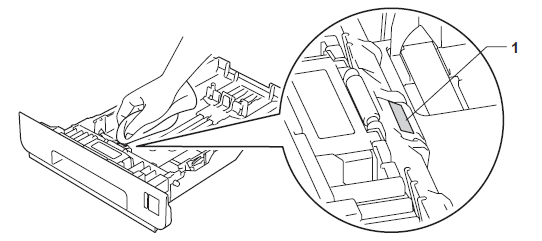
- Wipe the two pick-up rollers(1) inside of the machine to remove dust.
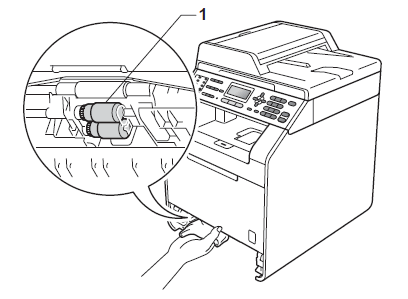
- Put the paper tray back in the machine.
- Plug the machine's power cord back into the AC power outlet. Turn on the machine's power switch.
İçerik Geri Bildirimi
Desteğimizi iyileştirmek için bize yardımcı olmak üzere lütfen aşağıya geri bildiriminizi girin.
